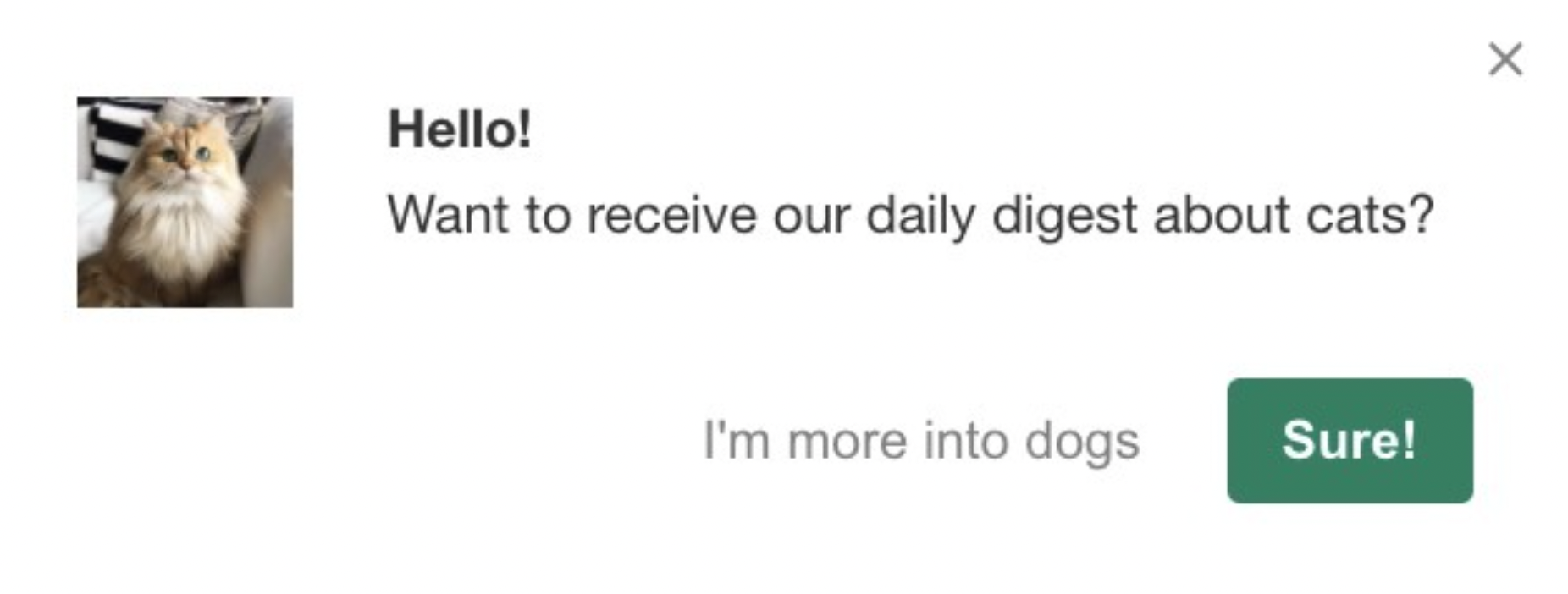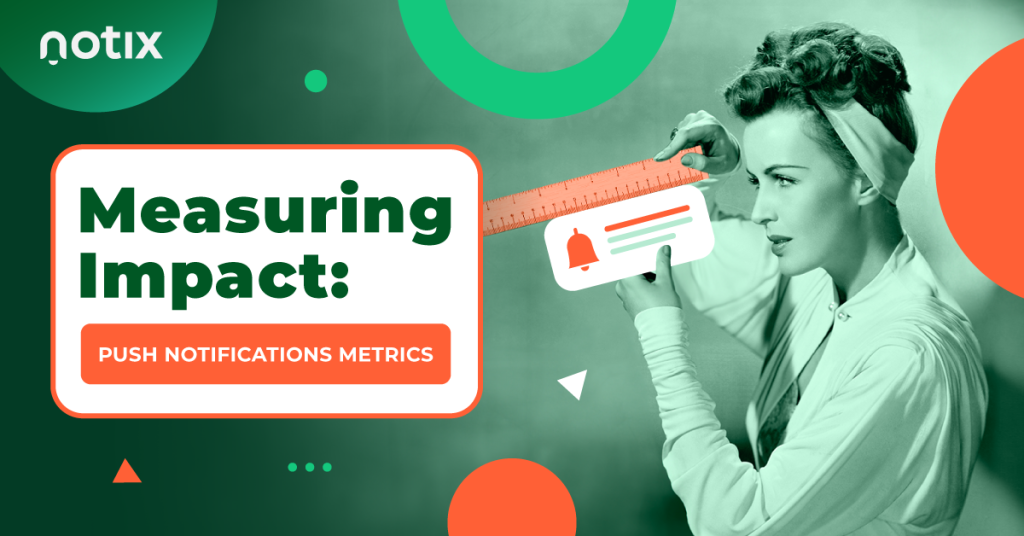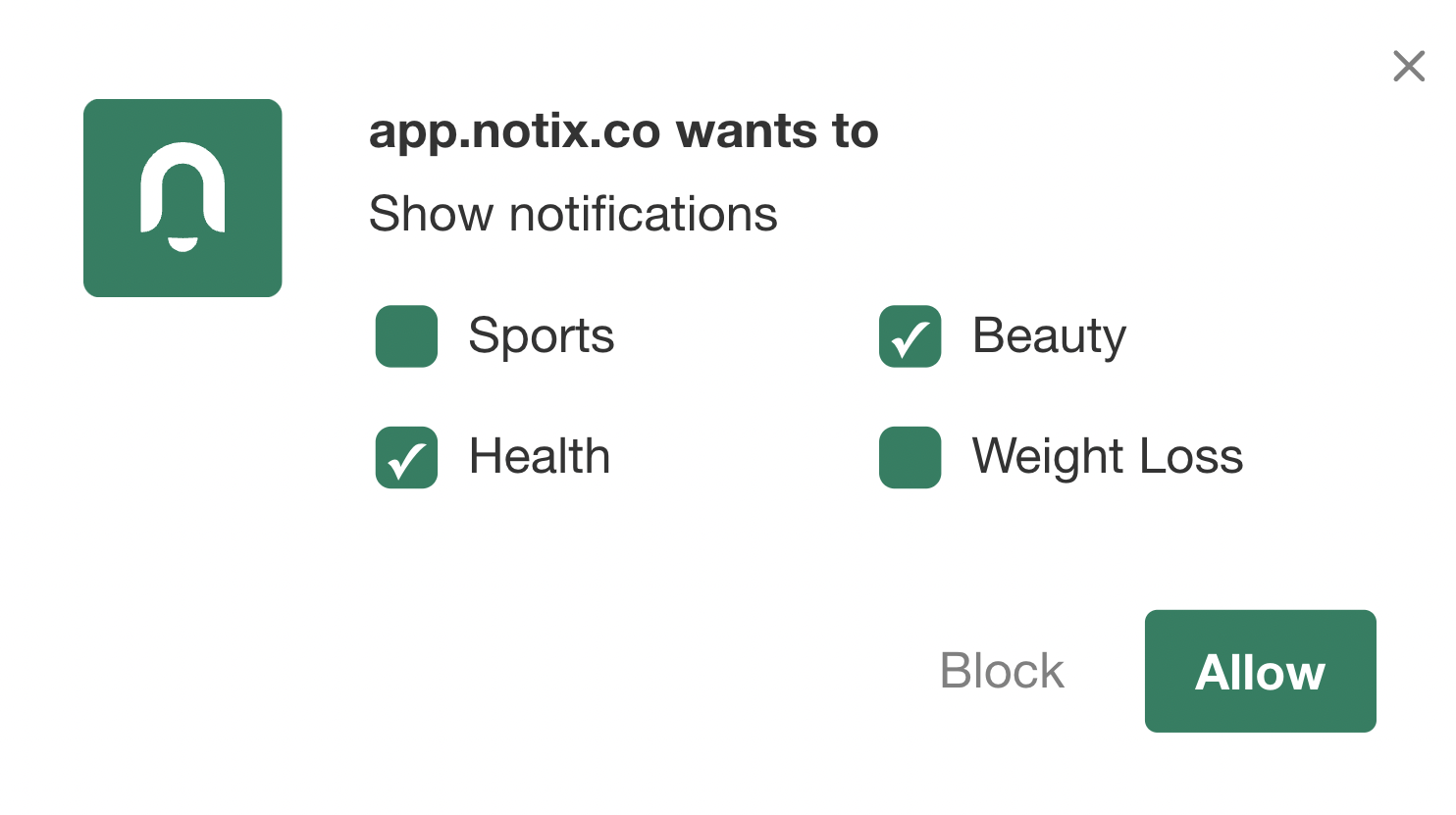This is the question that’s at the core of every push strategy in place. And with reason.
The push notifications subscription rate in 2023 goes up to 15%, according to WebinarCare. But it could go even higher with a few tricks you can implement through your push service.
It is so worth investing some time and thoughts on how to increase this number and how to make your audience more open to subscribing to push. And here is why:
- Push notifications can boost the app engagement by up to 88%
- They can also increase your ROI by monetizing your push subscribers
- Push messages allow you to stay in touch with your audience
- They can bring more traffic to your webpage which can result in better ranking
Now, let’s see what it is you can do to try motivating your visitors to click “allow” when presented with an opt-in prompt. But first, we need to understand why they are not so keen on making this step.
Main reasons people ignore opt-in prompt or decline it
#1 Previous experience with push messages
Based on their push history, when they accepted receiving these messages and were swamped by them, people are now more selective when accepting to become push subscribers.
Our recommendation: When you do manage to get a “yes” as an answer to “do you want to subscribe to our push?”, make sure to carefully optimize the frequency of your push messages and to present nothing but relevant and useful information to your subscribers.
In case you decide to use Notix monetization plan, you will be presented with a specific frequency adjustment setting you can use to limit the number of push messages containing ads. This way, you will control the number of push notifications based solely on ads, so your subscribers don’t feel overwhelmed by this type of push.
#2 Not understanding what they are subscribing for
This might come as a surprise, but even though you find the subscribe invitation message clear, your users will often press “decline” due to a simple reason – they are not sure what they are about to potentially agree to.
Our recommendation: Besides the native opt-in prompt, present them with a customized invitation window where you will explain the intention. A message with a catchy image, next to a clear and a bit more detailed sentence laying out what they can expect from your push in the future might do the work.
#3 Not interested in the brand
Let’s say you are generating a lot of traffic and your marketing strategy is spot on. Still, it could and probably will happen for your visitors to decline the subscription call simply because they believe you are not offering service or a product that could be of use to them.
Our recommendation: Just let it go, you can’t get them all. These visitors are just passers-by, they were unlikely to subscribe anyway. Rather focus on getting to better understand what your interested audience wants and expects, and try meeting their needs.
Strategies to use to increase push subscription rate
The idea is to inform your visitors that you have a push system in place and that your push notifications could be valuable to them. All in an attempt to make them your new subscribers.
Opt-in prompt delays
Not presenting the opt-in prompt the second a person ends up on your website, but instead waiting a bit before serving them with this request is the very first thing we would recommend.
This way, visitors are provided with an opportunity to spend some time on your website and learn more about what you have to offer, before having to decide whether or not to accept this invitation. Move like this will increase chances for a positive outcome.
Subscription overlay
If you want to emphasize the prompt, you can include the subscription overlay. It covers the entire webpage, and allows further usage of the website only after the user decides on the prompt question.
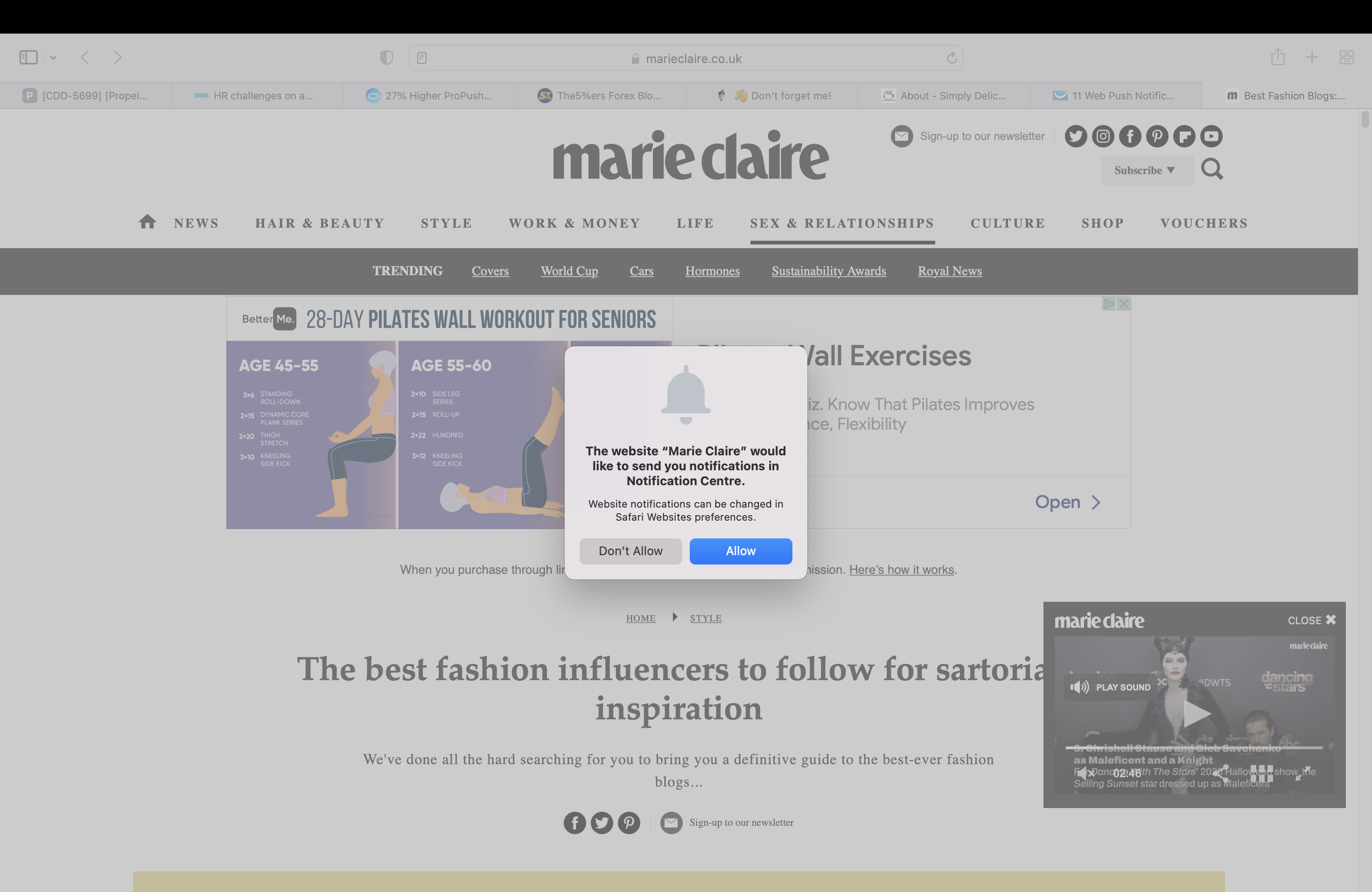
This strategy places the subscription message in the user’s focus, which can be very effective, especially if they already got interested in your content and want to discover more.
Customized opt-in prompt
In many cases, personalized touch can win visitors over and turn them into your subscribers. By creating your own engaging prompt, instead of relying only on the native opt-in window, you are increasing chances of winning over those individuals who usually press “decline” when faced with generic requests.
For this purpose, you can use your own font and brand colors, an image and your own wording, and make it harder for your visitors to say “no”. They will still have to accept the native prompt to really subscribe, but after they already accept once, it’s more likely they will do it again a few seconds later.
But the two-step subscription process is not everyone’s cup of tea – some publishers will decide to skip it due to the fact users need to accept the invitation twice in order to receive push notifications.
Note: Notix has the option of creating custom prompts with up to four categories presented, allowing users to check those they would like to receive notifications about. This is something that will definitely draw their attention and increase the possibility of subscribing.
What about bells?
Even though you will still find the bell symbol on some websites that would trigger the subscription prompt when clicked on, we believe this is a very outdated move that only leads to the subscription rate dropdown.
Bells are usually very small icons placed somewhere on the website’s landing page, and quite often they are hard to notice. Even when users do notice them, they usually just move along without clicking on the bells. So the chance of them becoming your new subscribers lowers.
In most cases, bells work well only for users who already know they want to subscribe to receive push from your website, so they will look for this symbol and click on it with a clear intention.
What can you do if users have disabled all the push in their browser?
For a web owner, this is the biggest nightmare. And it makes sense, since there’s nothing you can do about it. The Notix team will check if push notifications are allowed in the visitor’s browser, but if he disabled this option, the native subscription box will not appear.
The custom prompt can be displayed, even in the case of browser silent mode, but it won’t lead to showing the native box unfortunately, which means it won’t lead to subscription.
What if push notifications are disabled in the OS settings?
If push notifications are disabled in the OS, but are enabled in the browser, a person will technically be able to subscribe and start receiving push messages. BUT he won’t be able to see the notifications on his devices.
Final thoughts
We wish you nothing but many successfully concluded prompts and growth of your subscriber base. And we hope these lines provided some perspective and helpful tips on how to get there.
If you still haven’t started your push journey and don’t have a push system in place –>

 PT
PT ES
ES