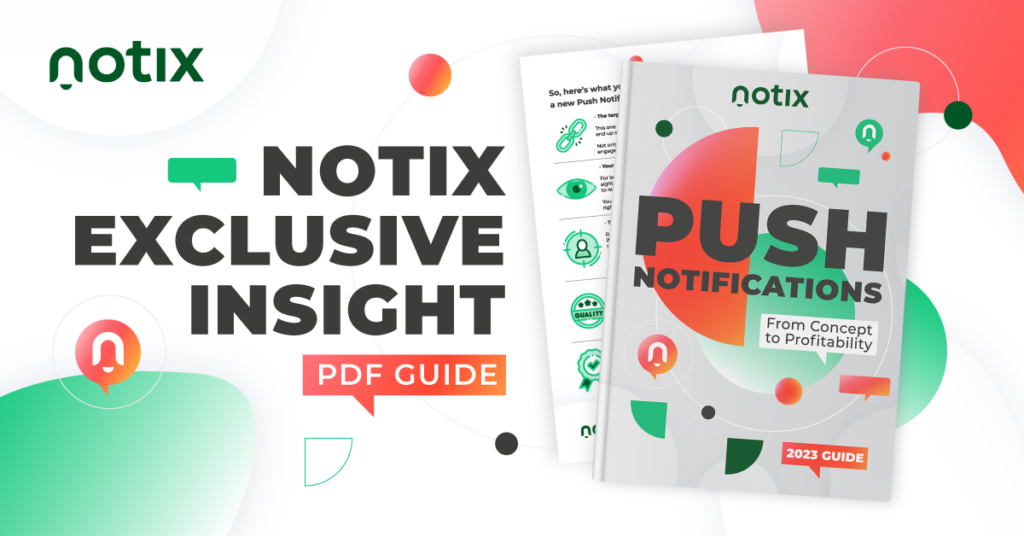Push Notifications are on-screen alerts that show on your user’s device. They’ve grown in popularity because of their open rate, and almost instant call to action.
These digital nuggets appear straight on the users’ desktop or mobile devices. They manage to bring a very personal touch to your campaigns, with the short format and native look.
At the same time, Push notifications promote an urgency-to-act, also by showing on your users’ lock-screen. With this characteristic, they manage to ensure a pretty high engagement rate.
A brief history of the Push Notifications
The invention of Push is just as interesting as the service itself. In fact, there are divided opinions on how this format was created.
We could say the ancestor of Push notifications was the late RSS feed. This service allowed the website to deliver small pieces of information and links, once you subscribed to it.
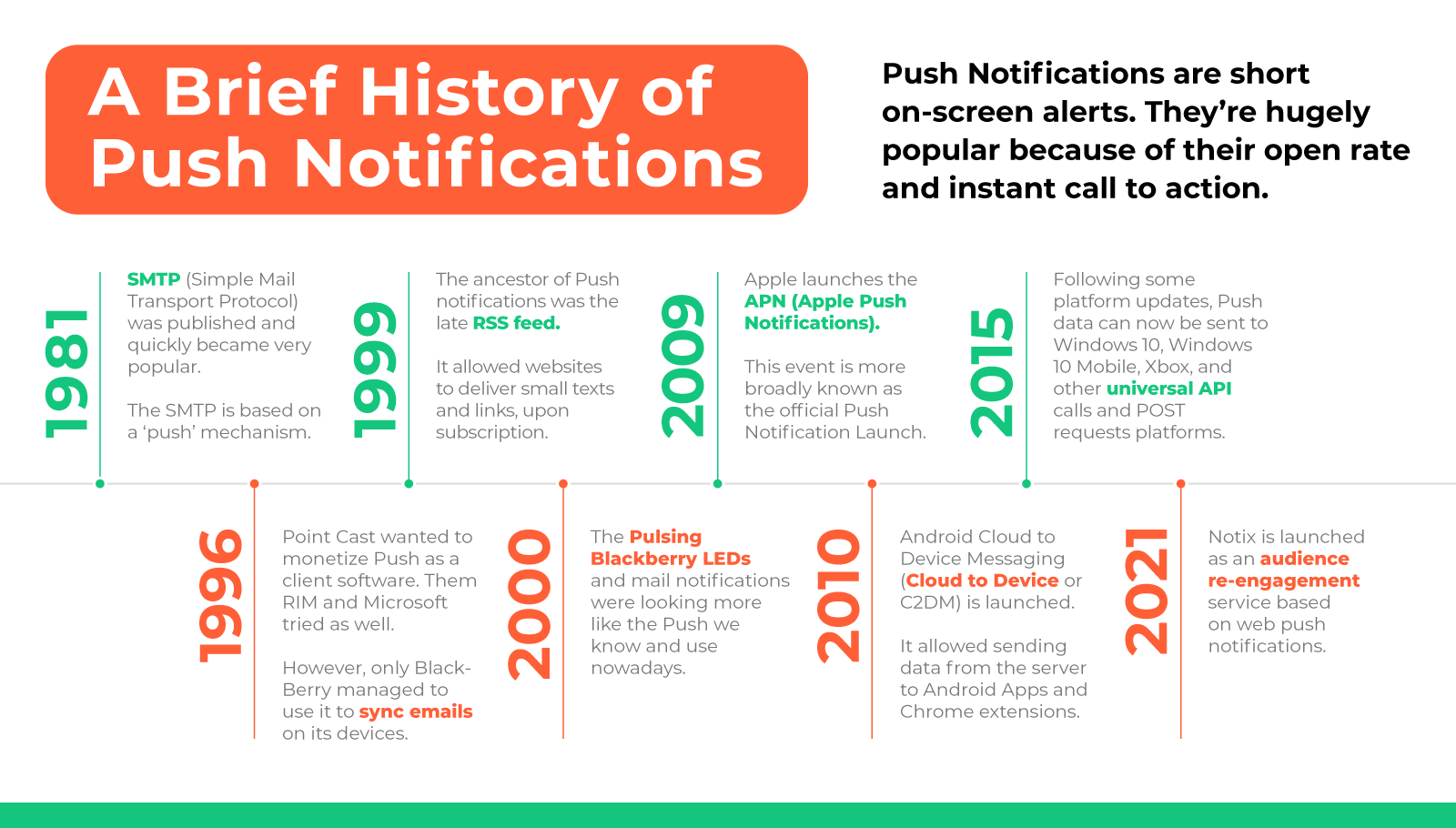
Going back even further, we find the same technology we use for push today, in the way emails work. The SMTP (Simple Mail Transport Protocol), is in fact a ‘push’ mechanism.
Despite not really making it to the wall of fame, the first Push formats released was the Web Push Notifications, back in 1996.
Some voices of the industry, such as Wired, tend to assign the invention of the digital Push Notification to BlackBerry’s pulsing LEDs, from the early 2000s.
However, even if various companies tried to monetize this technology, most techies recognize Apple’s 2009 APN (Apple Push Notifications) as the official Push Notifications Launch.
And obviously, Google couldn’t stay away from the technology, so it launched its own Google Cloud to Device Messaging, in 2010.
The service was later updated to Google’s Cloud Messaging and then to Firebase Cloud Messaging. It allows third-party developers to send toast, tile, badge, and raw updates from their own cloud service.
In 2015 Microsoft’s technology expanded to also reach Windows 10 (desktop & Mobile), Xbox, as well as universal API calls and POST requests platforms.
Types of push
Now that we’ve seen how the Push Notifications (as we know them) came to be, let’s also see how many types there are.
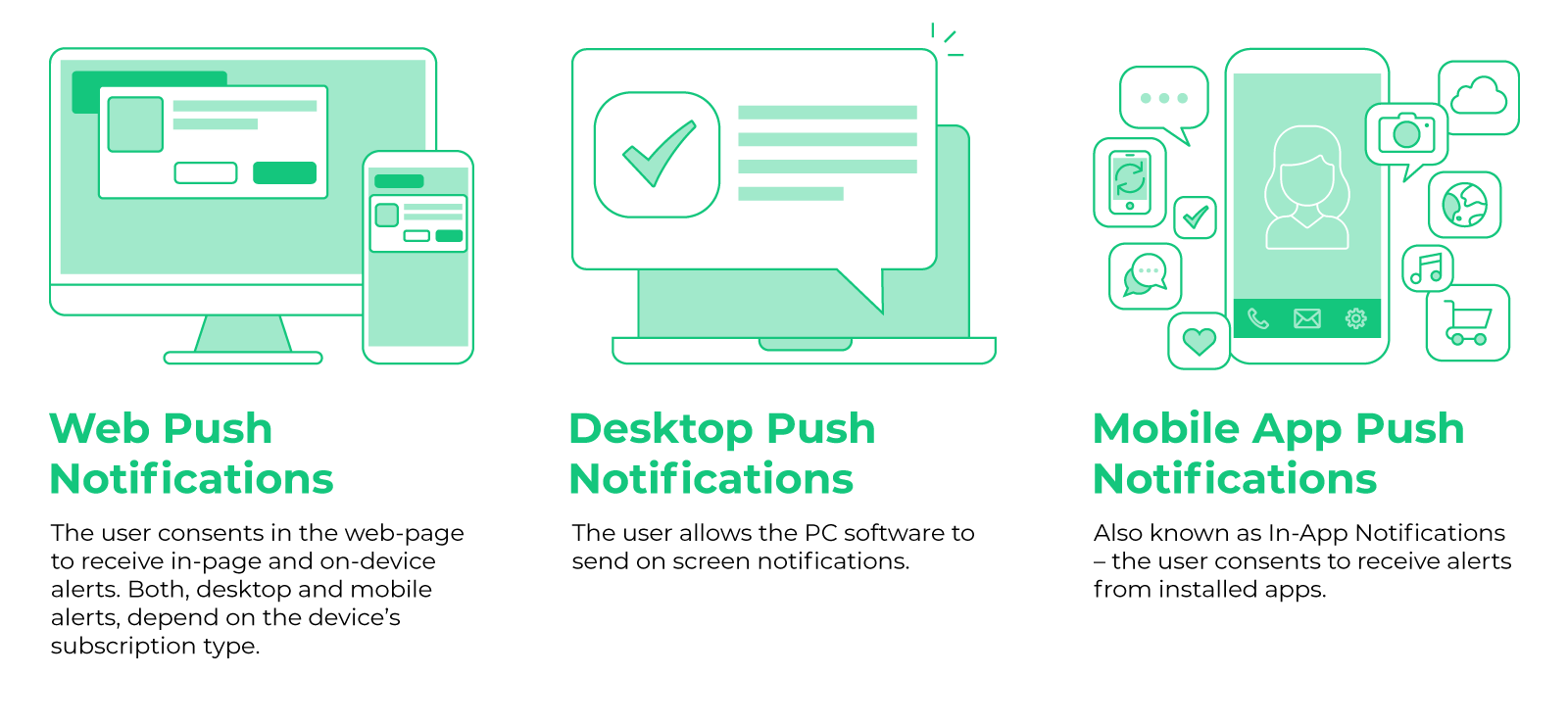
Clearly, the most versatile type is the Web Push Notification, also known as ‘Server Push Notification’. Why? Because it targets the user that is prepared to act.
In fact, as long as they’re online, you can send them these notifications to further incentivize them to take action.
In addition, you can broadcast these digital alerts on any device, and all Operating Systems (except for iOS), ensuring that no matter what your users’ preferences are, you can still reach them.
How Push Notifications Work
Now that we know how many types of Push there are, it’s time to dive deeper and see the science behind the notorious Push Notification.
But before we do that, we need to understand how online data-transfers work. In fact, there are two ways to send digital data – using a ‘push’ or ‘pull’ technology.
Think of it this way: you need information, so you do an online search. Following your request, the machine delivers the result. A simple, two-step process, in which you pull the data from the server.
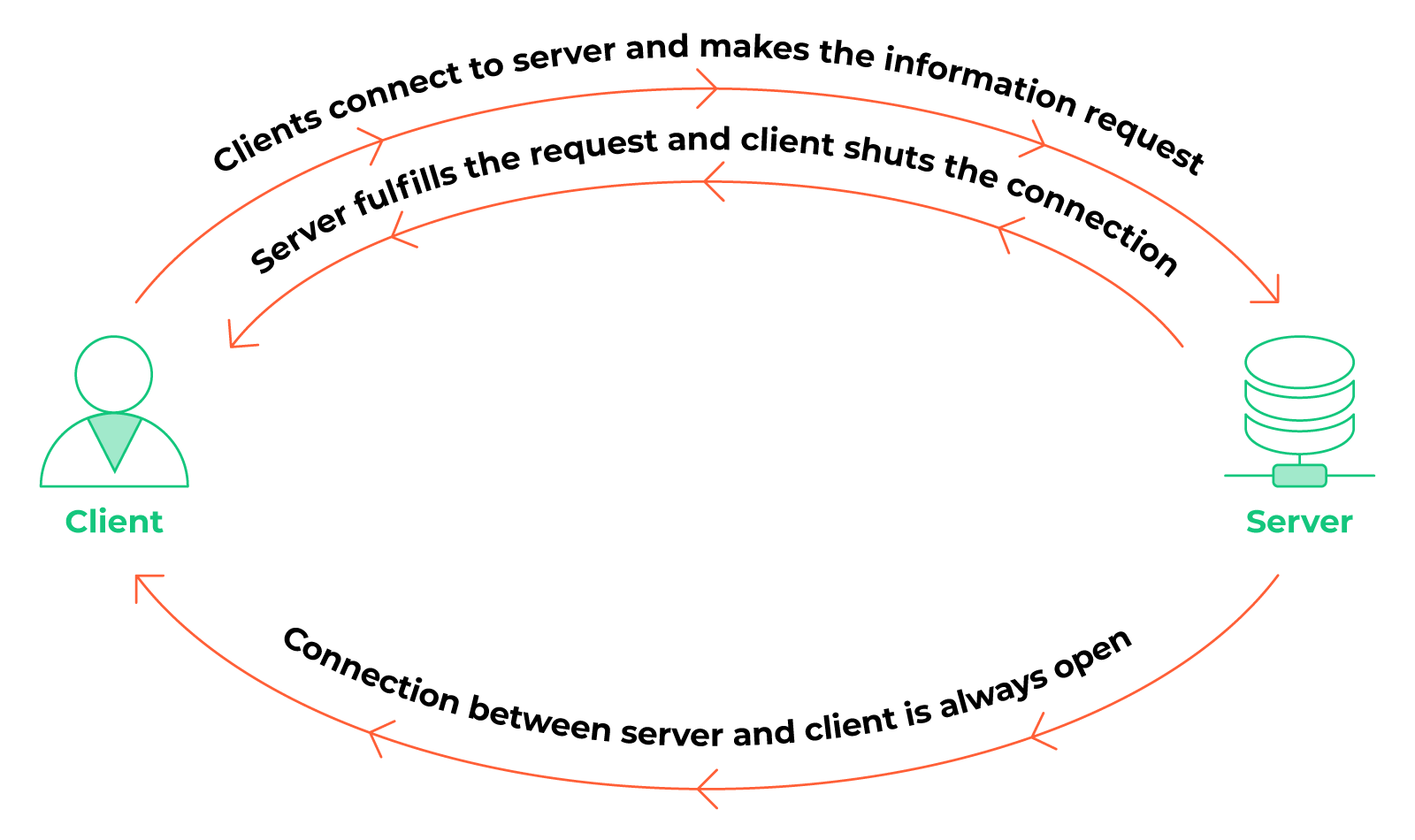
It’s all about the process that dictates how the user received the data sent by the server (website/publisher).
However, different than for Pull, Push allows the server to initiate the process, in the absence of a request from the user.
Basically, all it takes is for the users to consent to receive the notification. Once they do, this instant service will transmit information to their device as nice and short heads-up.
In addition, “Push notifications work even if the device is not being used […] providing clean traffic (no bots), with no mass AdBlock utilities or anything of this sort”, as Quora puts it.
The option to unsubscribe from this service is also possible at all times, of course.
Push Notification Campaign Settings
Knowing how the user interacts with the Push notification, leads us to why it’s so important to have catchy, enticing creatives for your Notifications.
But first, here’s how your users see Push notifications:
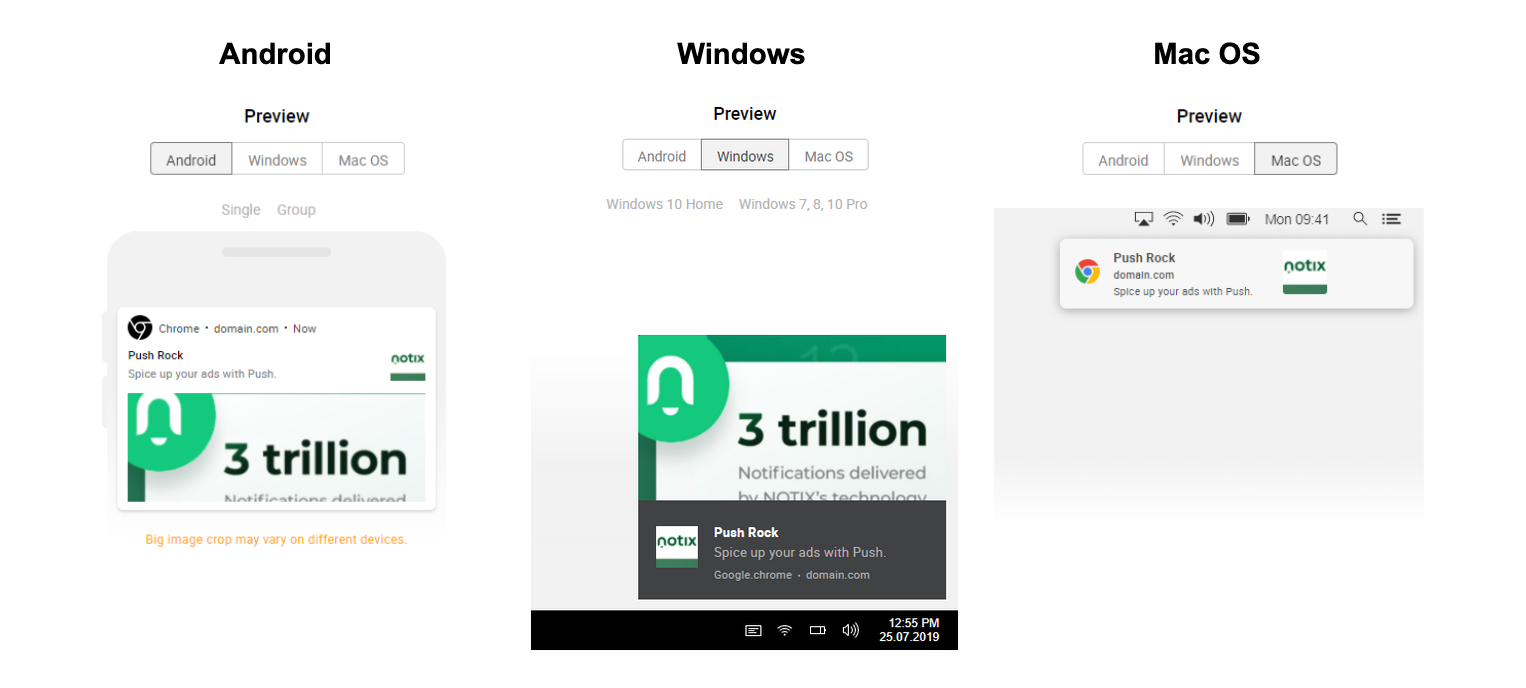
You see now, having so little space, not only gives the user the impression that what they’re receiving is an important alert, they shouldn’t ignore.
It also means that every little component of these notifications needs to be effectively put to work, to bring the desired results – the (re)conversion.
And, here’s where a highly-performing, intuitive, and effective service, swoops in and saves the day. In fact, you’ll find such a simple, 5-step system with Notix.
From a single account, you can create Web Push Notifications, that run on both desktop and mobile devices, all while using advanced targeting and simple API integration.
But what’s even more important is that you’ll benefit from the best engine in the market, that has a proven 30% better subscription collection, and 30% better deliverability!
Why do you need Push?
Since this format attracts a lot of attention from users that are immediately convinced to react after receiving a Push notification, users can use them in almost every step of their campaigns.
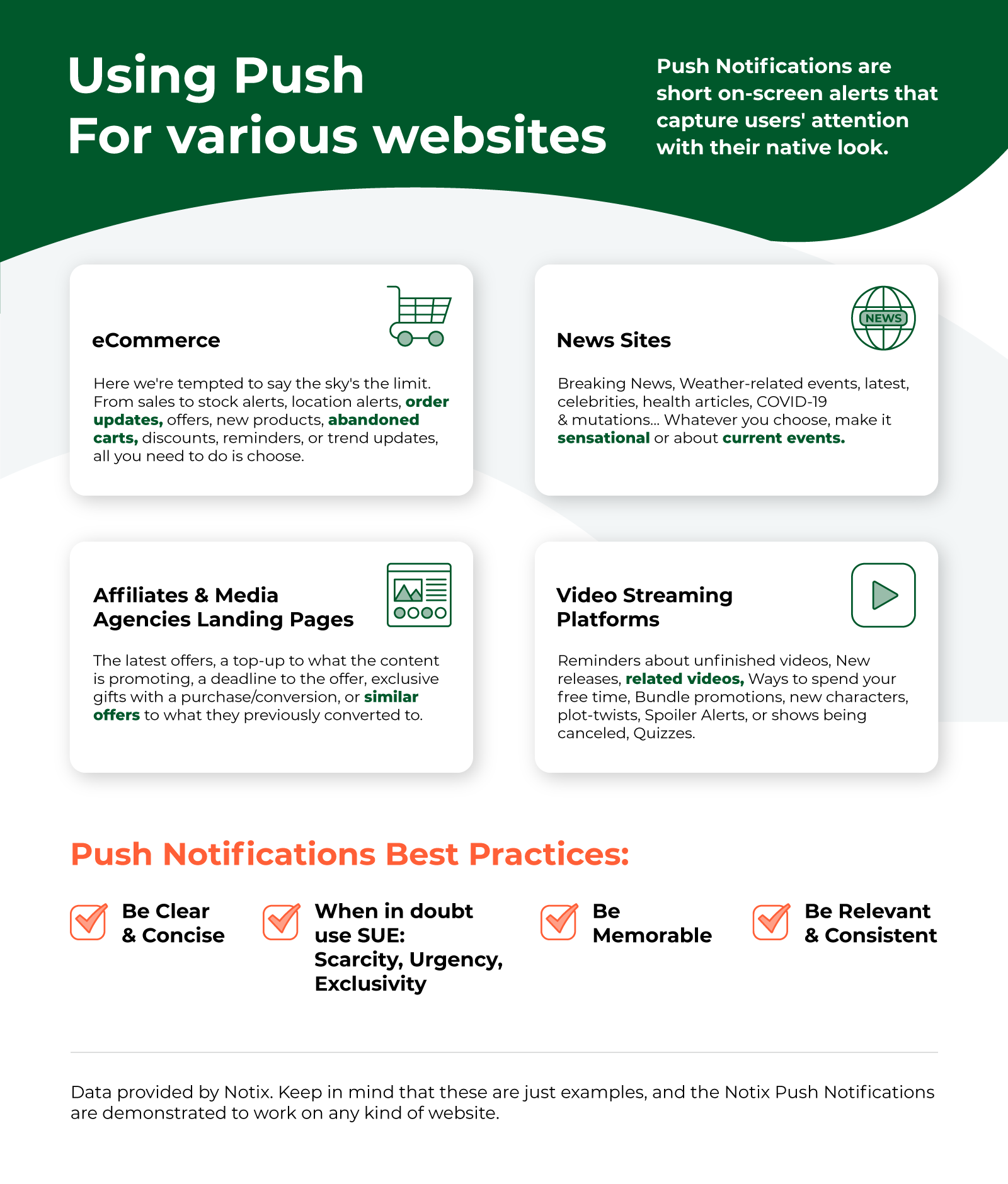
Are they reading about a new miraculous product? Make sure to show them the benefits of using these products, after various periods of time.
- Ensure they convert: Your users made it to some part of your funnel, but abandon carts? Don’t discard poorly performing campaigns. Instead, try new and exciting offers.
Also, you can expose them to better performing creatives. And what makes something more desirable? The thought of it being forever gone, or the promotion ending (aka scarcity and urgency).
- Retarget your users: A recent study revealed that Push Notifications have a reconversion success rate of approximately 50%, by up to 3 times within 9 days from the first purchase.
Based on this fact alone, you can launch a new campaign aimed at making the most of your existing audiences. Try using similar offers to what they converted in the first place.
- Retention and brand advocacy: Your job doesn’t end once the user purchases and returns for more. Make your offers so good, that they simply need to spread the word.
Try giving them an incentive to introduce their friends to your products, and really make it worth it. But make sure to turn this into a habit, and not a one-time happy-accident.
In conclusion, no matter where your users find themselves within your campaign, using Push Notifications you can’t fail. Just remember to make your offers relevant and exclusive, scarce and urgent.
Push Notification Best Practices
- Keep your content concise, and always use clear CTAs – you don’t want your users closing the notification and not knowing what it was for.
- Make your offers memorable – even if they don’t act immediately when you retarget them with a more appealing offer, they’re more likely to act.
- Use the 3 Marketing Power-Words as a go-to for your Push campaigns: Scarcity, Urgency, Exclusivity – they’re proven to work miracles.
- Have your Push triggered by in-page events, to gain users’ trust – users are more likely to engage with relevant information.
With these in mind, you should be ready to set up and launch your first Push Notification campaign.

 PT
PT ES
ES