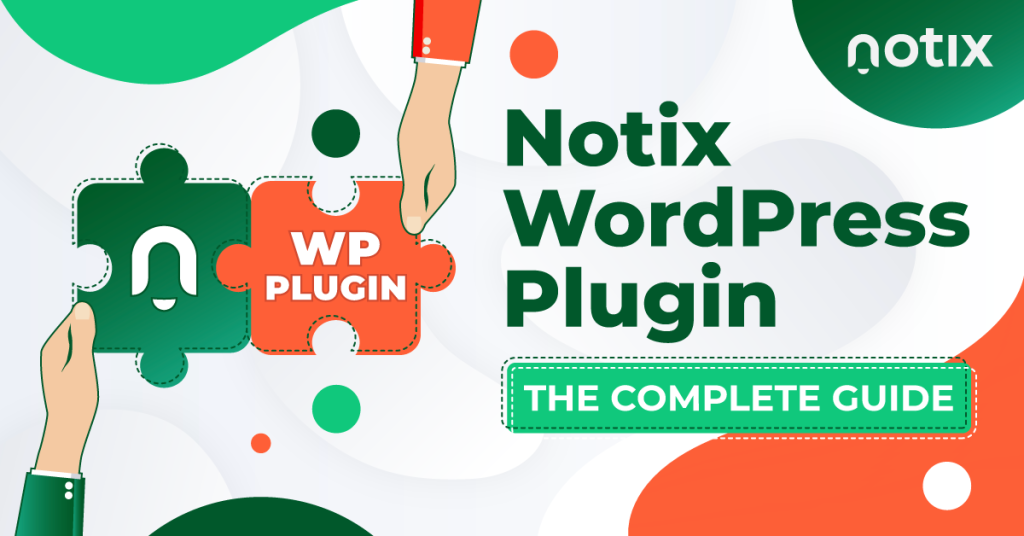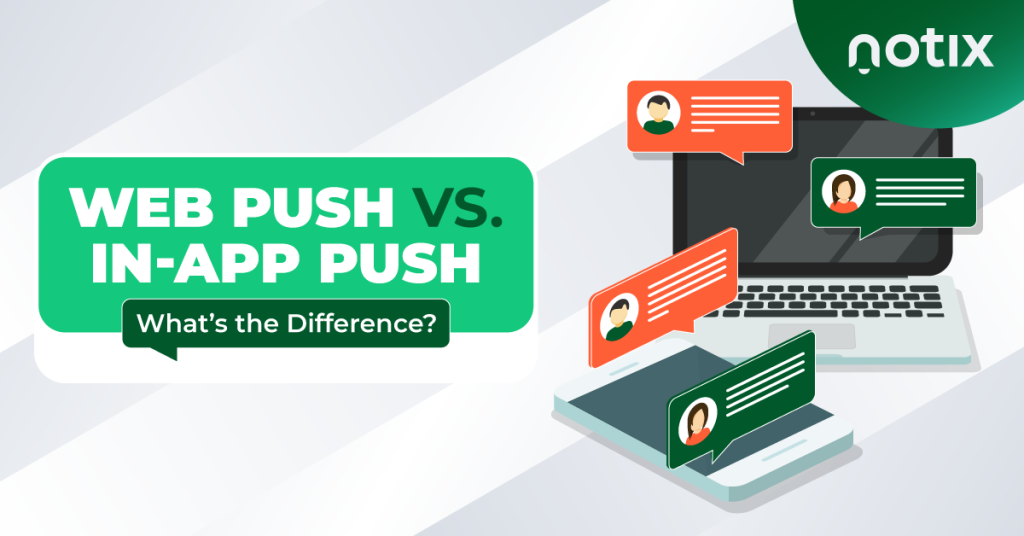We at Notix are always in touch with our customers: we help them solve issues, give tips, and even help with push marketing strategies.
As a result, we receive plenty of questions, with some of them definitely going beyond a standard FAQ section. Finally, we decided to gather the most popular and interesting questions from our customers and went straight to the Head of Notix Product Development, Alexey Koshkin — so that he could help us explain complicated things simply and clearly.
By the way, it all is not just about Notix and how it works: we touched on some topics that excite every marketer and webmaster dealing with push. So everyone is welcome — and we are getting started.
On The Push Notifications Visibility: How to Embrace Maximum Users?
— One of the top popular and burning questions: some users don’t see push notifications requests in their browsers. Is it some mistake? If so — how to fix it?
Alex: If you work with a reliable provider, your push opt-in prompt will always appear on your website page when a user visits it. The trick is that something might prevent a user from seeing it — and it doesn’t depend on you or your push provider.
Here we mainly speak about a so-called silent mode suggested by Google. It may work pretty unexpectedly. For example, it can be set by default for some users right after they install a browser. What is more, if a user tends to deny push notifications on different websites, Google learns this pattern and stops showing native prompts in the future. Besides, a user might simply block all notifications in their browser settings. Finally, some browsers and operating systems, like iOS, don’t support push notifications at all.
— So, there is nothing a website owner can do about it?
Alex: Basically, no. However, there is one more reason for Google to block notifications: when it does this with particularly your website. If people deny your native prompts too often, Google might consider them spammy and start blocking them for everyone or for most users. This issue is one you can prevent via a very elegant solution: opt-in request.
Native prompt – subscription window provided by the browser on which users can either deny or allow notifications.
Opt-in request – customized subscription window appearing before the native prompt on which users can either deny or allow notifications
— How do opt-in requests work, and how can they help enable maximum visibility?
Alex: We at Notix have four options for permission prompts:
All of them but the Native Browser prompt imply a two-step subscription. It means you first show a custom prompt (Categories, Slider, or Bell), which is part of your site interface. It doesn’t send any information to Google, so if a user refuses notifications, it will never affect anything in your website statistics. If a user clicks on the Accept button, they see a Native prompt coming directly from the browser this time.
So, your first prompt will work as a kind of protection — Google won’t know if this one is declined. Yes, it makes a subscription funnel one step longer, but it might prevent you from such a mishap as going silent for Google.
Opt-in requests are also good because you can show them more than once. For example, you can set them to appear every hour or every time a user visits your page until they subscribe. A native prompt is shown only once. If a user denies it, they will never see it again unless they change it manually in their browser settings.
— What can I do to get more subscribers and avoid subscriber churn?
Alex: Subscription and unsubscription rates depend on many factors – traffic structure in terms of browsers, the audience’s activity, prompt set-ups, and more. Besides, Notix uses unique technologies that help quickly collect a large number of active subscribers. So, provided your website has stable traffic with engaged users, you can rely much on technology here.
At the same time, unsubscriptions mainly depend on your push strategy. One of the most frequent reasons people unsubscribe from notifications is that they feel it’s too much. If you send a reasonable number of messages and share valuable content, you will most likely manage to scale your push strategy and only grow your base in the future — like 99% of Notix customers do.
On Notix Integration and Workflow: How to Run Everything Smoothly?
— One of the best Notix features is 30% better subscription and open rates compared to other providers. How can I make sure it really is?
Alex: We offer a very simple way to check Notix’s performance and compare it with your current provider. This feature is called parallel testing. All you need to do is to add a Notix tag to your website code without deleting the one from your current service. Both providers will work simultaneously, allowing you to analyze statistics and make your final decision.
— Won’t parallel testing affect my subscriber base or spoil user experience?
Alex: No way — unless, of course, you start sending tons of notifications from both providers. With wise test planning that must be based on what metrics you want to compare, your users won’t notice any changes or feel any inconvenience.
— So, I decided to continue with Notix. Can I migrate all my existing subscribers? I have collected them for many years and don’t want to lose them.
Alex: Yes, you can migrate your subscriber base to Notix without any losses — and all you need to do is to change your current provider’s service tag to ours. The thing is that users give permission to send notifications to your domain, not to a particular provider — so they will just continue receiving push, no matter which service helps send them.
If you have any questions regarding migration, you can always contact Notix customer support.
— And how is migration possible if I use a WordPress plugin?
Alex: The most obvious answer is to delete your previous plugin and install the one from Notix. It will help keep your returning users: as soon as they come to your website again, they will be automatically added to the Notix base without a permission request.
— And what if I want to migrate all users to the new plugin — including those who don’t return?
Alex: In this case, you will need to do some extra work: to change the service worker. In simple words, it’s a special file from a push provider with a particular name. Sometimes it’s a bit hard to find this service worker in your site’s directory, but in fact, it’s easy: just subscribe to notifications on your website as a user, open the browser console, and find the file route under the Console tab.
— I have a user base in my CRM system. Can I just send push notifications to them?
Alex: We can provide you with a certain level of synchronization between Notix and your CRM. However, you can only send alerts to those CRM base users who subscribed to your notifications. If a user is already at the Notix base, we mark them with a unique ID from your CRM, and they become linked in your management system and Notix. It allows you to send them messages right from this system and check the results on your Notix account.
On Push Notifications and User Experience
— How many push notifications can I send per day? Is there any limit?
Alex: Basically, no — you can do whatever you think will be helpful for your strategy. However, we don’t recommend being too intrusive and exceeding your niche’s average notification limits.
— How do regular notifications work? Will new subscribers receive my regular messages, and can it affect my subscriber base?
Alex: Regular notifications can be a great tool if you use them wisely. For example, sending the same daily message like ‘You haven’t purchased anything yet, go for it!’ will most likely bring no positive result. At the same time, you can make such notifications a part of your funnel when you target a certain part of your audience.
The trick is that your regular message will stay the same, but the users who receive it will change with your funnel flow. For example, you can send a reminder to register to all users who haven’t done it yet. As soon as they sign up, they are deleted from the ‘Unregistered’ audience and appear in the next one — for example, ‘Registered Users who haven’t made a purchase yet.’
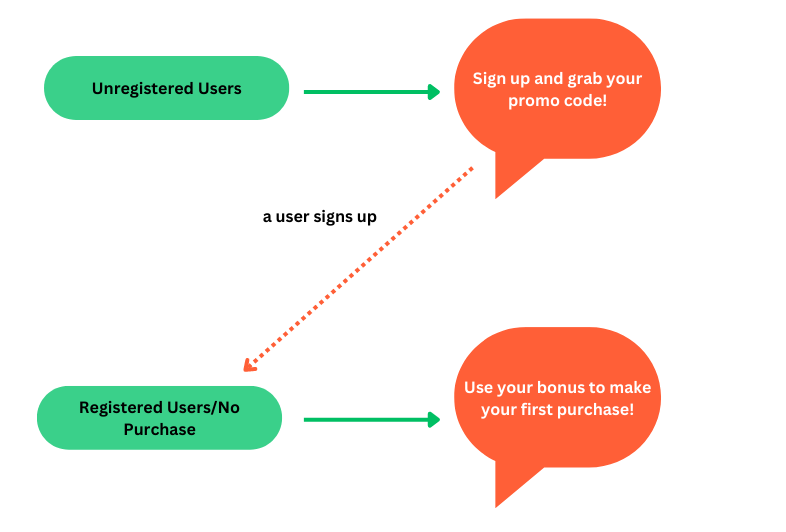
— How do I send push notifications when users are not browsing my website?
Alex: You can send push notifications only to those who subscribe to them on your website. After a user subscribes, they will receive your notifications anyway — even when their browser is closed, but they are still connected to the Internet. In fact, this is the most significant advantage of push as an off-site retargeting, user engagement, and return tool.
— How many milliseconds do push notifications last? What if a user misses my notification?
Alex: Yes, when a push notification is shown for some time and then disappears, there is a big chance that a user might miss it. So, we at Notix believe that the best strategy is sending push notifications that don’t require an immediate reaction from a user.
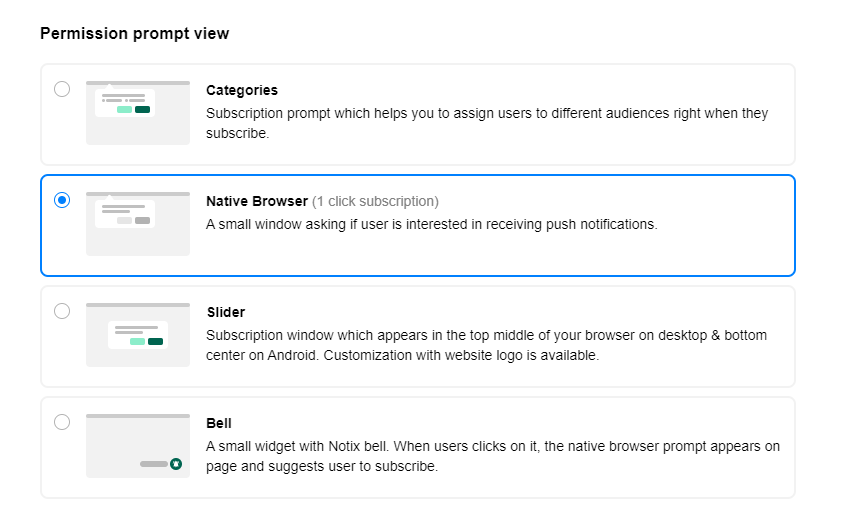
This is why we offer only such ‘eternal’ push notifications — they stay visible on the screen until there is some interaction from a user’s side. Instead of risking that a user misses a notification, we offer a special Time-to-Live setting. You can set a deadline for your notification — and it will disappear immediately after.
Besides, TTL limits the number of attempts to send a notification: Notix system carefully checks if the message was delivered or not but won’t do it after the TTL expires.
On the Notix New Feature: In-App Push
— What is the difference between push and in-app notifications?
Alex: In fact, these two are similar if we agree that a browser is basically also a web app. With slight differences in targeting options and overall workflow, both push and in-app allow reengaging users when they are offline in the app or in the browser.
— A user has an app installed on two phones. Will push notifications to show up on both?
Alex: Web and in-app push notifications are device-specific. It means that they appear only on the device where a user subscribed. So, if a user wants to receive notifications on two or more smartphones, they will need to install your app and allow push notifications on all devices. It works the same with web push: they are linked to a device and a browser.
— Can push notifications still work when the user’s mobile data is blocked? If there is no Internet connection, will a notification arrive later?
Alex: Push notifications will not arrive if a user has no Internet connection on their phone. It doesn’t matter which Internet connection type they enabled: push works with both mobile and wi-fi data. If there is no Internet at all, a push notification will arrive as soon as a device is connected — unless the Time-to-Live of notification has expired.
We hope that what you considered complicated now becomes much clearer! And, after all, Notix is designed to be an easy self-service tool — no special technical skills are required to collect your first subscribers.
So, if you want to automate your push strategy, gain subscribers quickly and get high open rates…

 PT
PT ES
ES