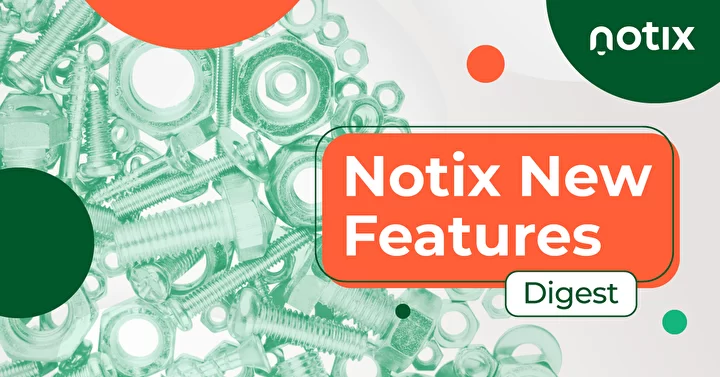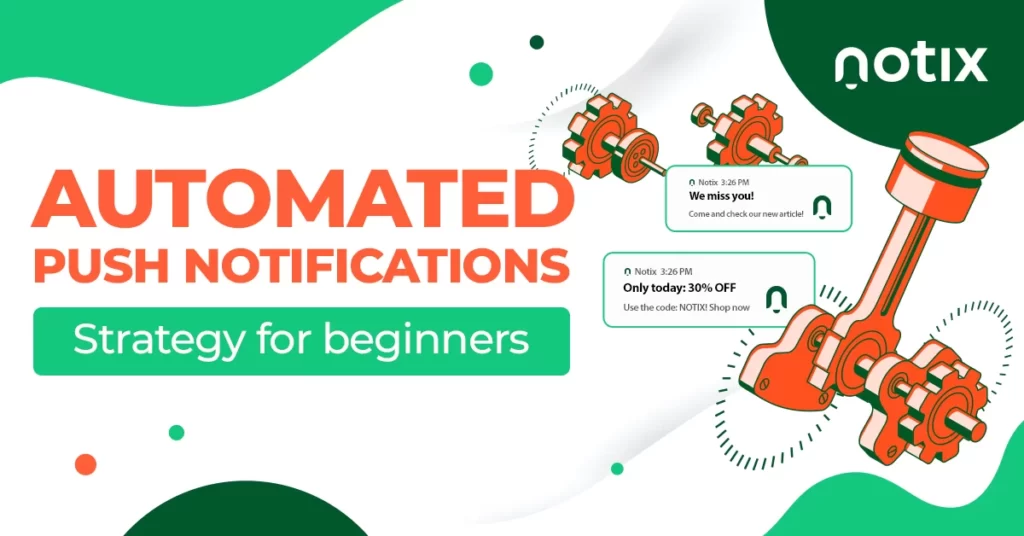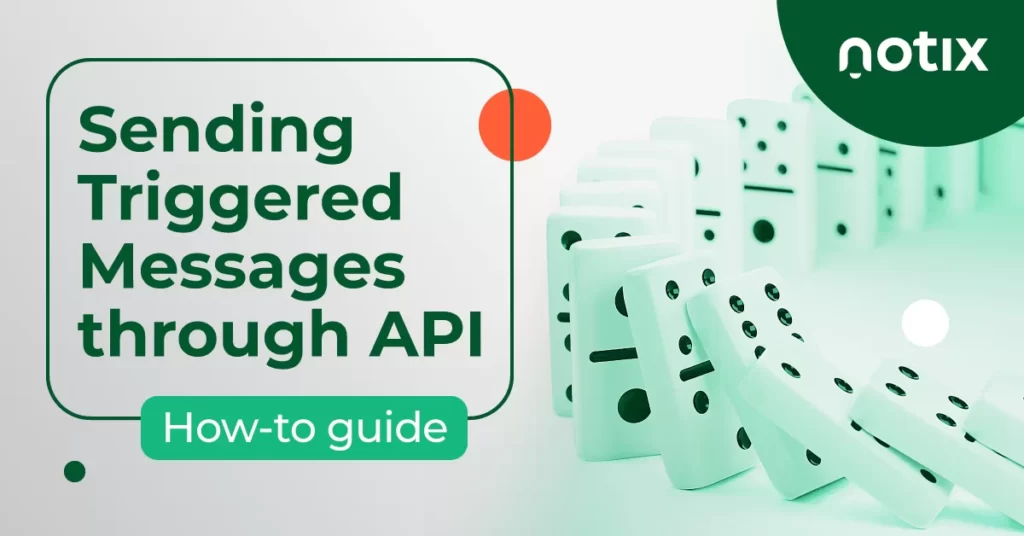That feeling you get when you first open a gift, test-drive a new car, or even a feature makes you feel like it’s Christmas. So, why not enjoy the same sensations, in the middle of May?
Here, at Notix, we decided you deserved a bit of magic in your communication strategies. So let us introduce the latest features and updates from your favorite push notifications service.
We don’t want to delay this any longer. So, here’s the list with our latest launched goodies, and something more ?
Safari Push Notifications Customization
Up your game by personalizing your MacOS Safari notification window. Make it a lot more catchy and engaging. How, you ask? It’s extremely easy. All you need to do is select Additional Settings and you’ll be able to:
- Enable the use of icons for Safari Push Notifications
- Customize the push notification header
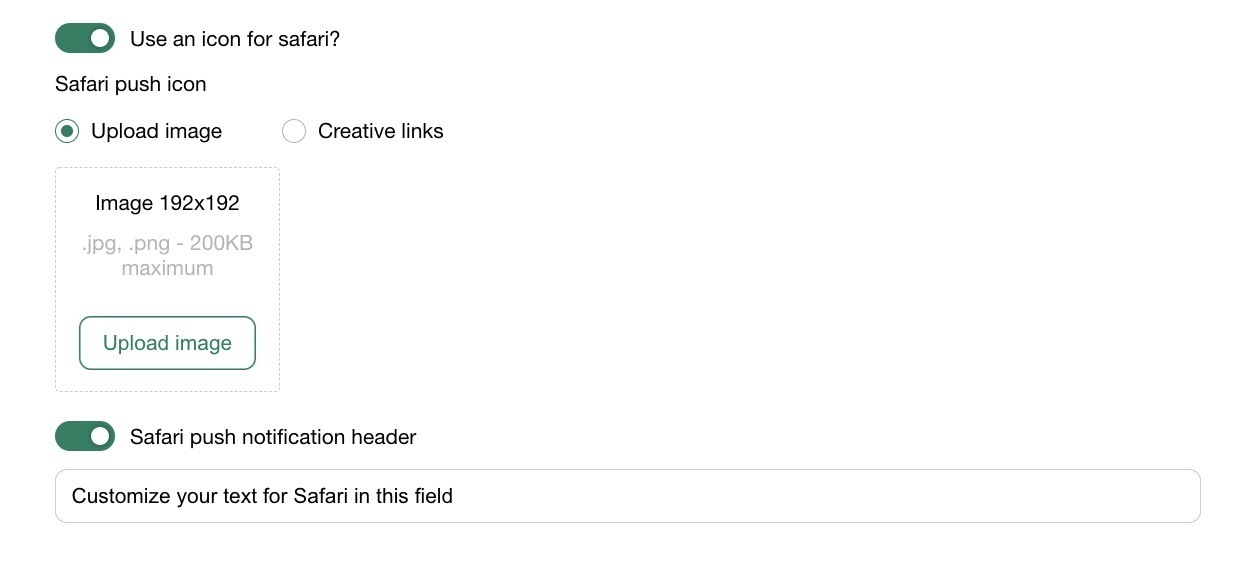
Of course, you can always send the notifications without personalizing the header or adding the icon. But the visual effect won’t be the same, and the user might ignore your alert, seeing it as a standard browser notification.
What you’ll get from it
This new feature allows you to revamp your Push Notifications, but also diversify them at the same time.
Moreover, when you customize your MacOS Safari prompt, it’s more likely that users will understand who is sending it. Their chances to subscribe might be higher since it will no longer look just like a native browser prompt that MacOS safari is sending.
But also, in order to make sure that you’re reaching the maximum of subscribers you can try switching the prompt appearance from time to time.
This way you might even get some users that automatically avoid your notifications or the ones that are specifically waiting for them.
And of course, the best strategy is to continue with your timely testing, to check your users’ preferences.
Subscription Prompt Update
As we removed the Lightbox and Default Push Notifications Prompts, now the new default prompt is the Slider template.
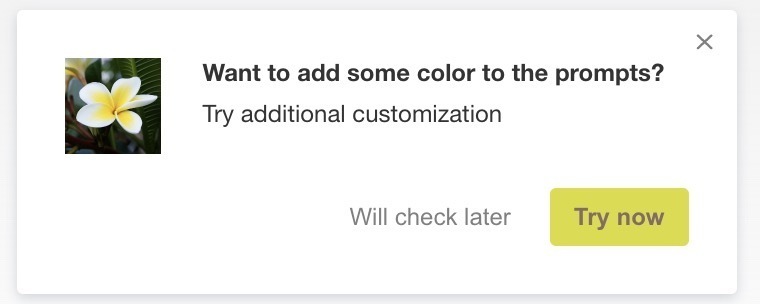
And you have the possibility to customize it with your website logo, personalized content, and buttons.
As you probably noticed in the push example above, when it comes to buttons we’re not only talking about Text customization.
Now you also have the possibility to change the color of the Call to Action, to match that of your logo or image.
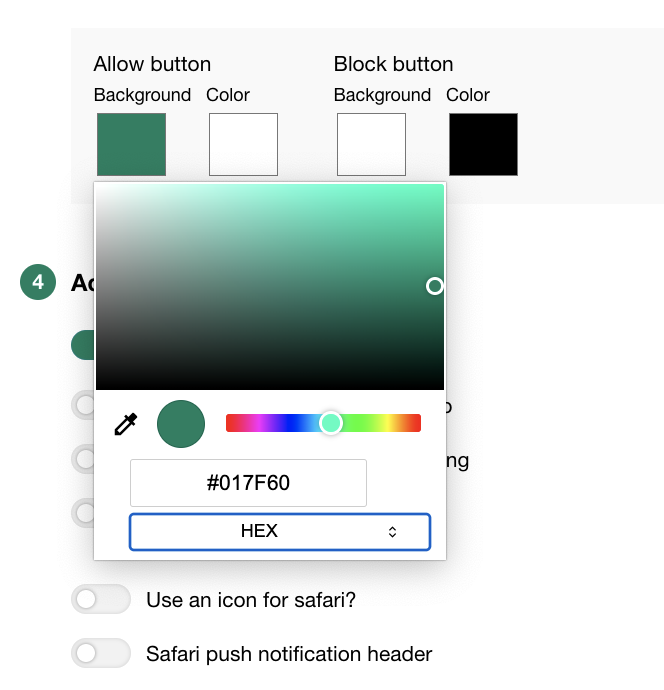
Will this change affect your current settings?
If you’re using the Default or Lightbox prompts, you should change them to Slider. Otherwise, your prompts will no longer be responsive, the moment we’ll stop supporting them on our platform.
However, if you are working with the Native browser, Categories, or Bell prompt, this change won’t affect you in any way.
Last activity user targeting
Didn’t you ever want to target users based on when they performed the last action on your website? Whether it’s a click, or impression, watching a video, scrolling through your content, or browsing through the pages, with Notix you can.
Thanks to the new Last Activity Targeting feature. It works, just as you imagine. Allowing you to target users based on the last time when they performed any action on your website.
How to use it
Although we’re sure you’ll come up with many other strategies, here are a few examples of how to use the Last Activity Targeting feature:
- reaching users that last had an activity on your website 7 days ago, or more. With this feature, you can make sure that they return to your website.
- send content updates to your most loyal readers, by letting them know of new releases every day, or even hour.
- let know your most active users of newly added features, and make sure they know first. You could even schedule a series of count-down like pre-launch notifications.
For examples: Last Day / Last hour / Final Call Push Notifications
And to this list you can add all the other strategies that work best for communication strategy.
This function can be easily found at the bottom of your targeting settings. Here’s how it looks:
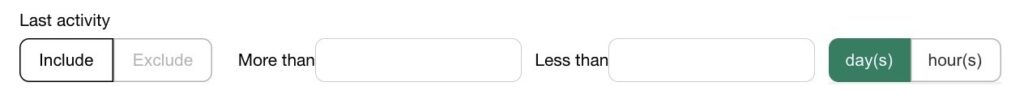
Coming Soon: In-app Push Notifications Release
Aside from all the lovely new features that we already released for you, we’re also preparing to launch in-app Push Notifications. This function will allow you to send personalized push content, from all your mobile applications.
And of course, we made sure to include plenty of features for your in-app push notifications, as well.
Features included for the In-App Push Notifications
- automation tools for delayed and recurring notifications
- push notifications delivery and campaign performance analytics
- targeting by subscription period or precise dates
- targeting by the time of the last activity in the app
- unlimited audience segmentation
- rich media support
- deep links
In other words, with the new in-app push your multichannel marketing strategy will reach even further. And you get mostly all of the settings you normally have, for browser push notifications. Just keep in mind that we’ll launch this feature for Android apps first, so make your plans accordingly. For other operating systems, you might have to wait just a bit longer.
And just because we like to do things right from the start, you get a demo app to run tests. Before you get to test this new feature in your applications.
This way, you’ll know exactly how beneficial our push notifications are in-app as well. Without having to disturb your regular in-app flow or spend a dime! How great is that?
If you’re as excited as we are to try this new feature, you can write to us in the support chat, and we’ll include you in the beta testing.
Well, there you have it. Do you feel like it’s Christmas already, in May? Make sure to come back on our website, to stay tuned with the latest news and updated from the Push Notifications Multiverse!
And, for everything else:

 PT
PT ES
ES