Notix has prepared small guide so you can find all main points in one place: Opt-in process, Notix’ benefits, Use case, Features, Technological advantage, and Pricing.
Which benefits Notix brings to your sales strategy
First of all, with Notix you can collect your own database of push subscribers and send them your content.
- Increase ROI of the media buying
- Improve CR of offers
- Get more final conversions
- Reduce the cost of leads
- Re-engage users and lead them to sale
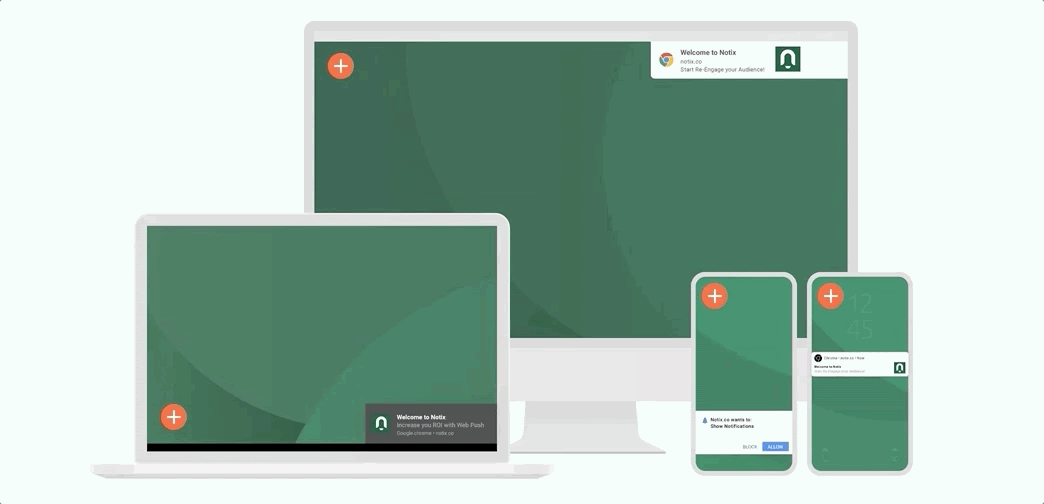
What are other possibilities with NOTIX
- Use NOTIX as a deep retargeting tool
- Test it in parallel with your current solution to see the value (for instructions please ping the support team)
- Move your subscribers from any other Push Notifications service to Notix
- Match your external user IDs with subscribers in NOTIX to create deeper engagement
How to get started
Notix has a simple and fast way of implementation.
- Sign up at app.notix.co
- Add your first source: landing page of the offer that you run
- Generate a tag and service worker
- Add the tag to your LP and upload the sw.enot.js to the root of LP domain
- Track first subscriptions in real-time statistics
- Create and send your first push notification
- Analyze results and count additional conversions that you get
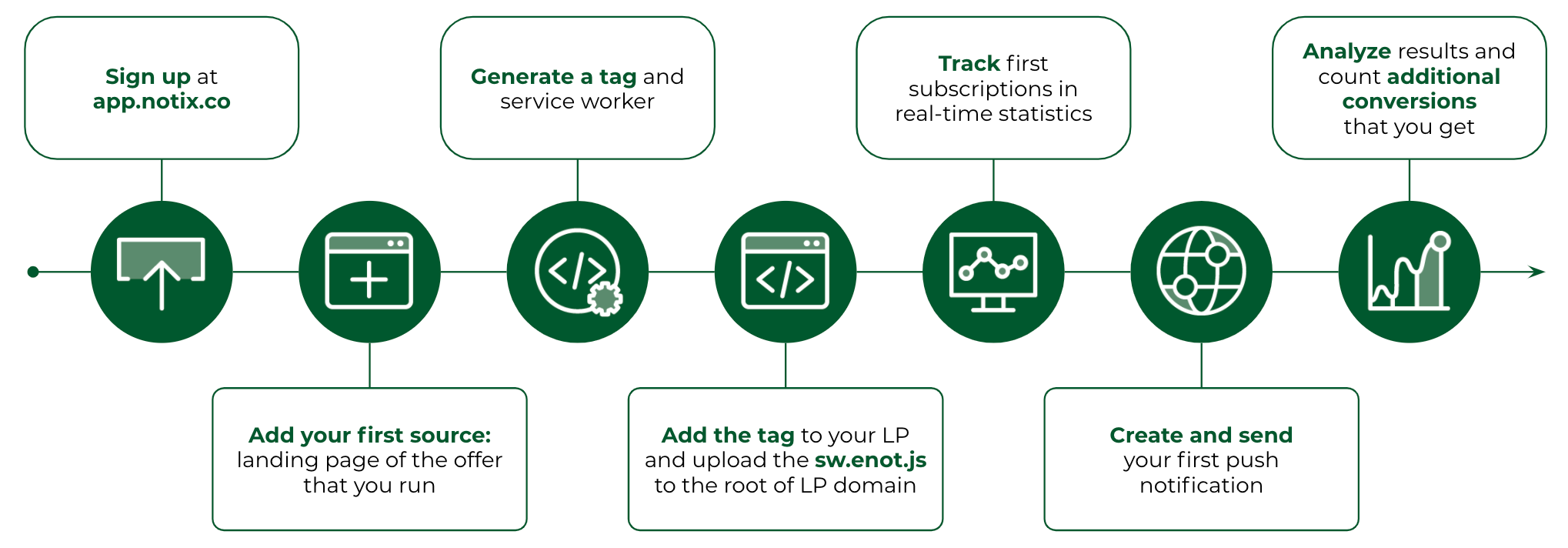
Notix is a Self-Service Platform
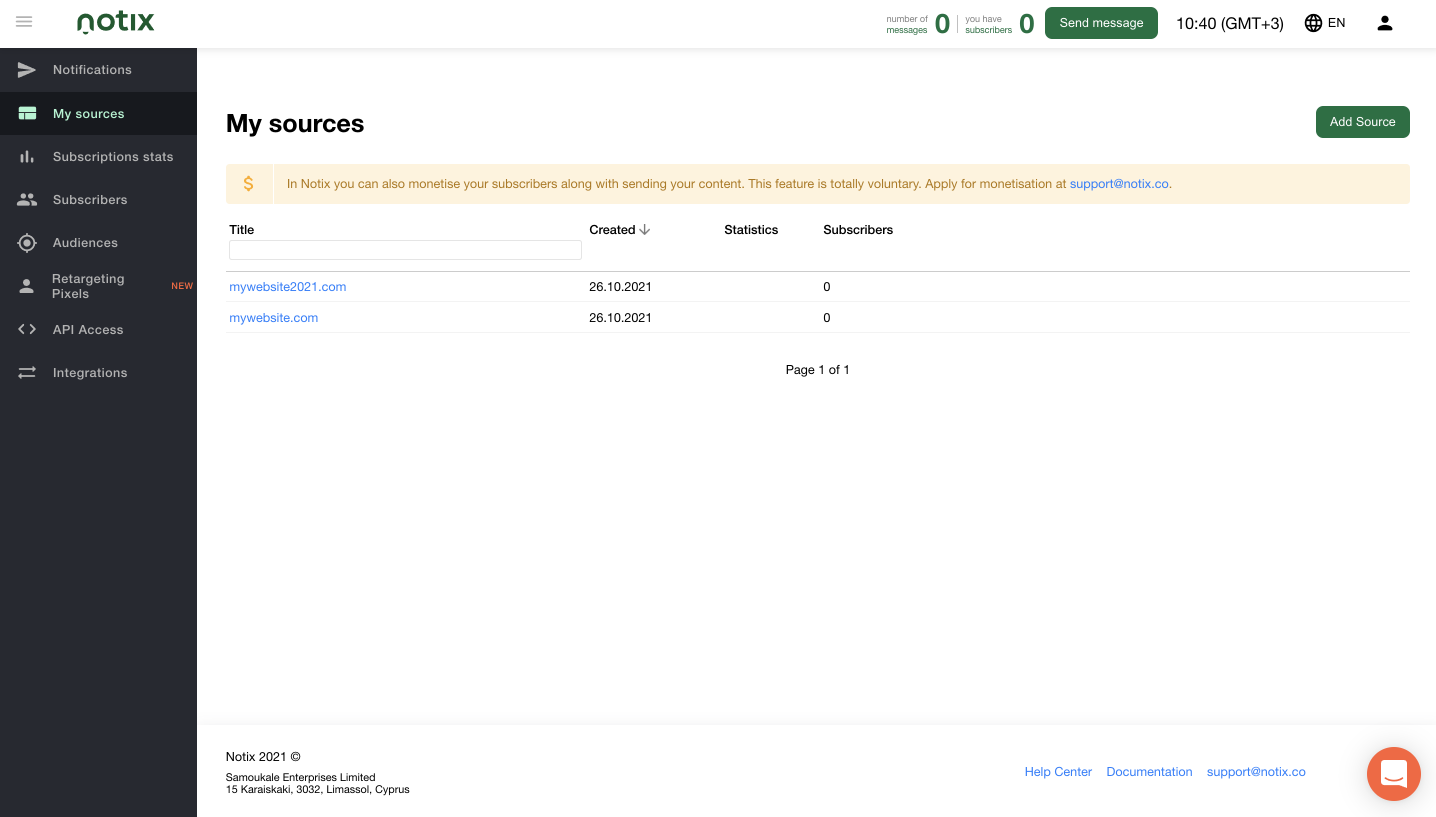
The Self-Service Platform is the dashboard, where you as a Notix client can organize your work with provided functionality and track results.
Basic features
- Subscriber collection
- Statistics tracking
- Audiences creation
- Sending notifications
Basic message settings that you have
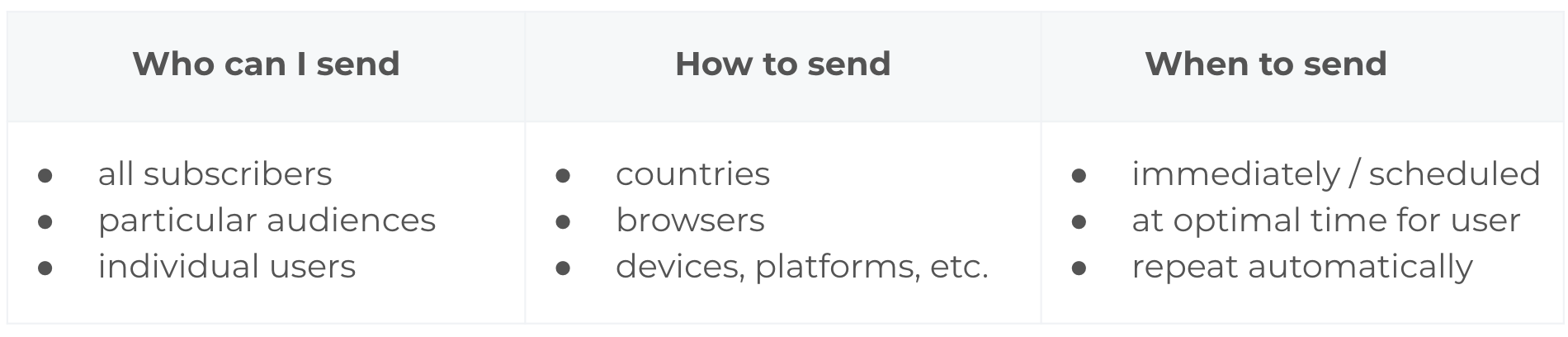
Track statistics of your subscriptions and messages
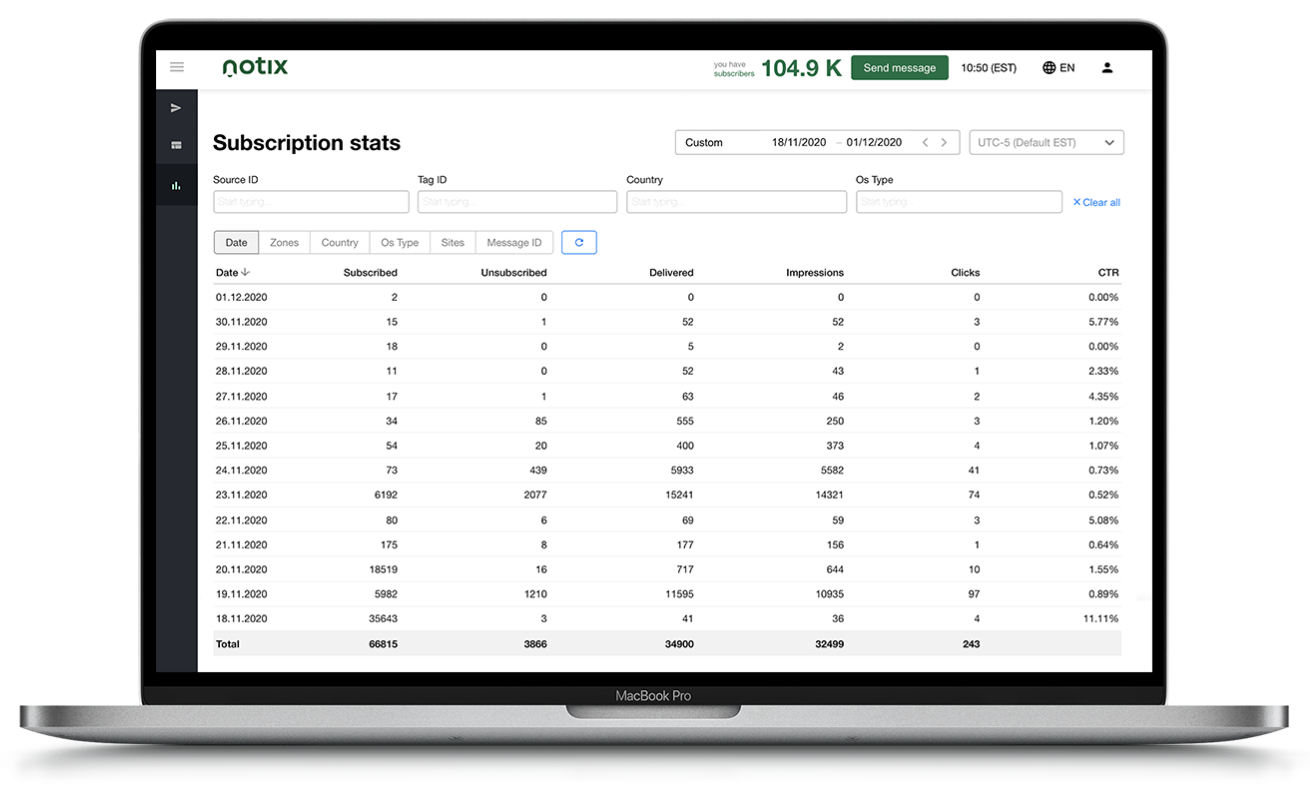
Filters available:
- Message ID
- Tag ID
- Country
- OS Type
Opt-in prompt
Prompt – the window that suggests you to subscribe to notifications or block them
Flexible settings of opt-in prompt ensure minimal affection of landing page UX
When Notix opt-in prompt can appear on the landing page:
- right after the page load
- with delay in seconds
- after clicking on the particular element
- after page scroll
Create audiences with “Categories” opt-in prompt
- Assign users to audiences right when they subscribe to notifications
- Target those audiences in your messages for better engagement
Use Case: Survey Affiliate, Pop Traffic
Issue: keep working with the offer and increase ROI
Solution: adding Notix to landers in February
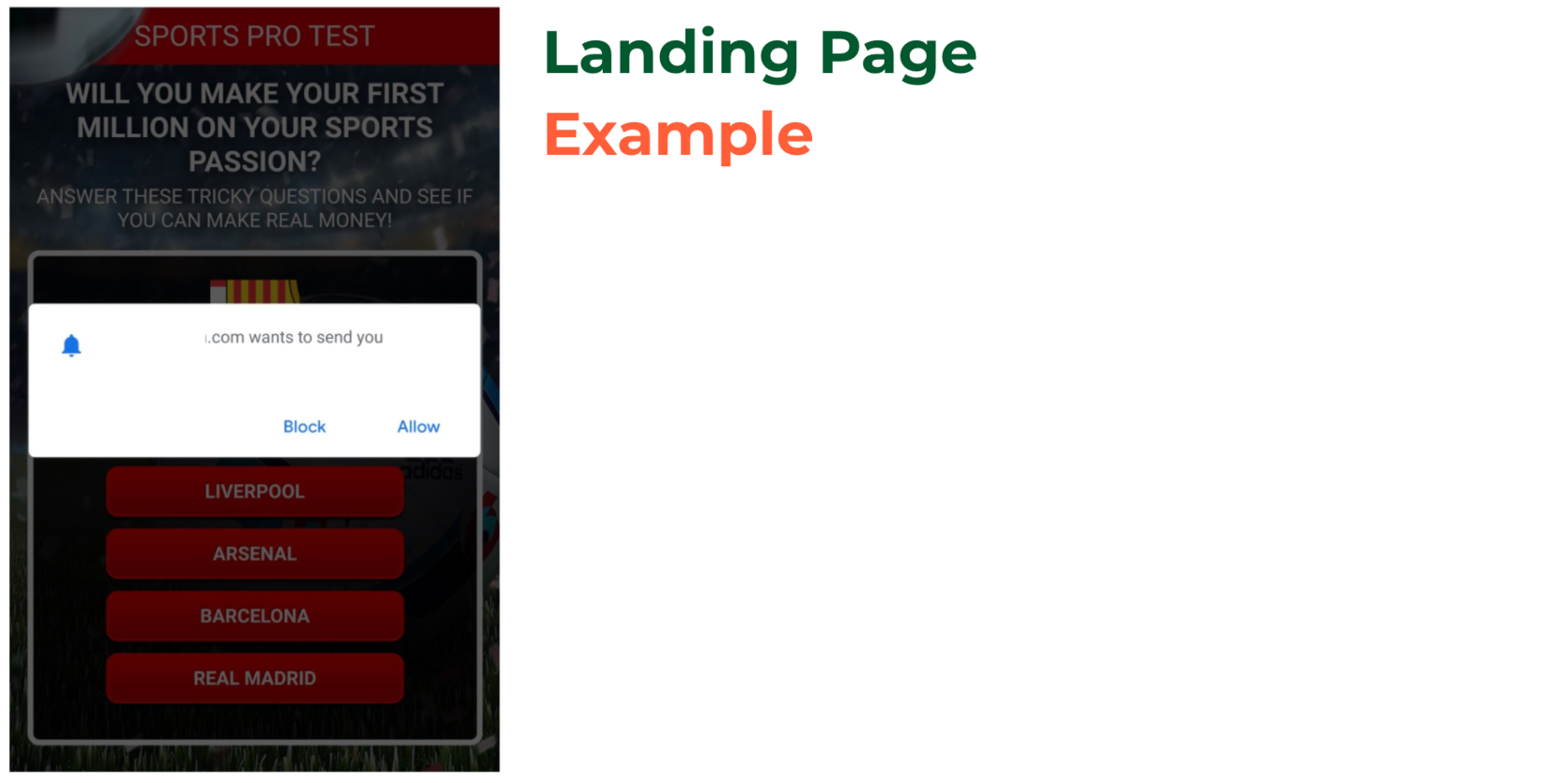
Total Profit Increased from $200 to $71 000 after Notix Implementations. Also, client achieved 38% ROI.
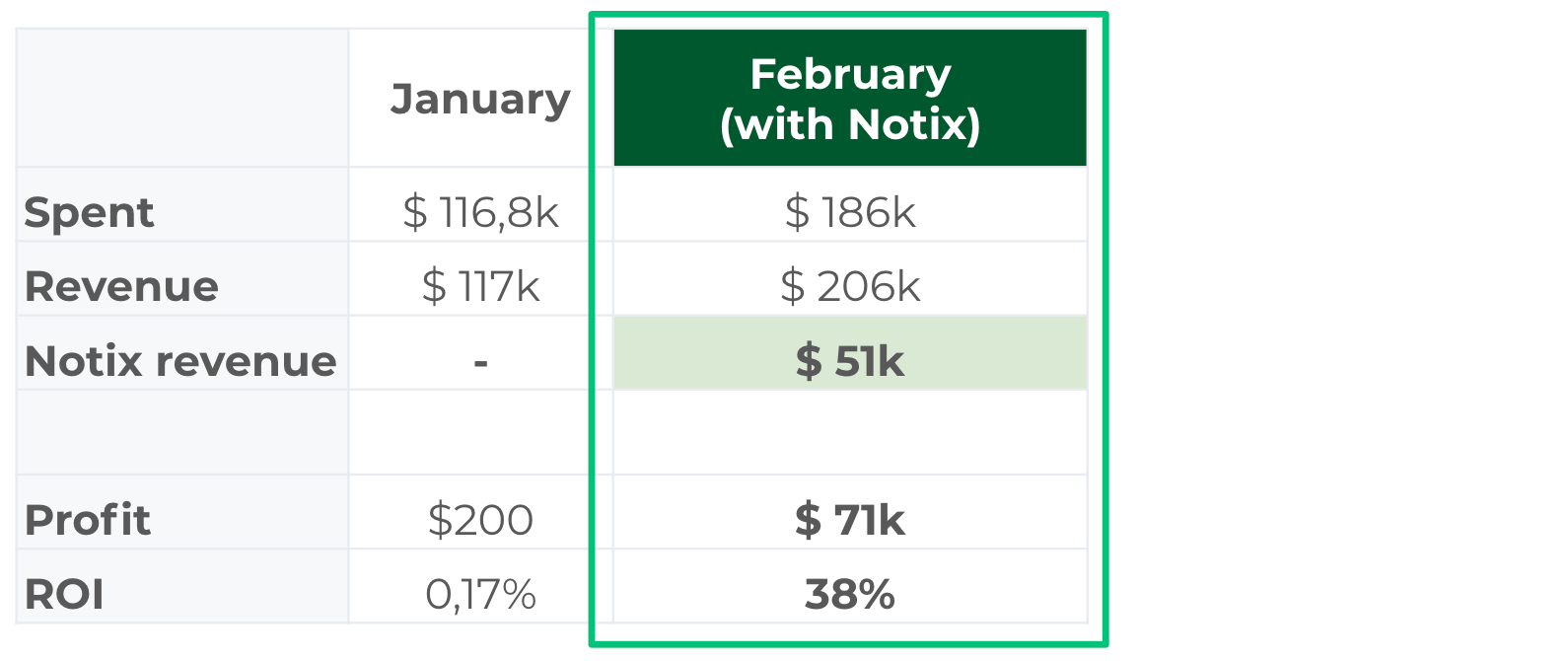
To know more about this case, read our article.
What Else?
API automation
- Generate a token in your profile
- Follow the instructions at docs.notix.co
- That’s all!
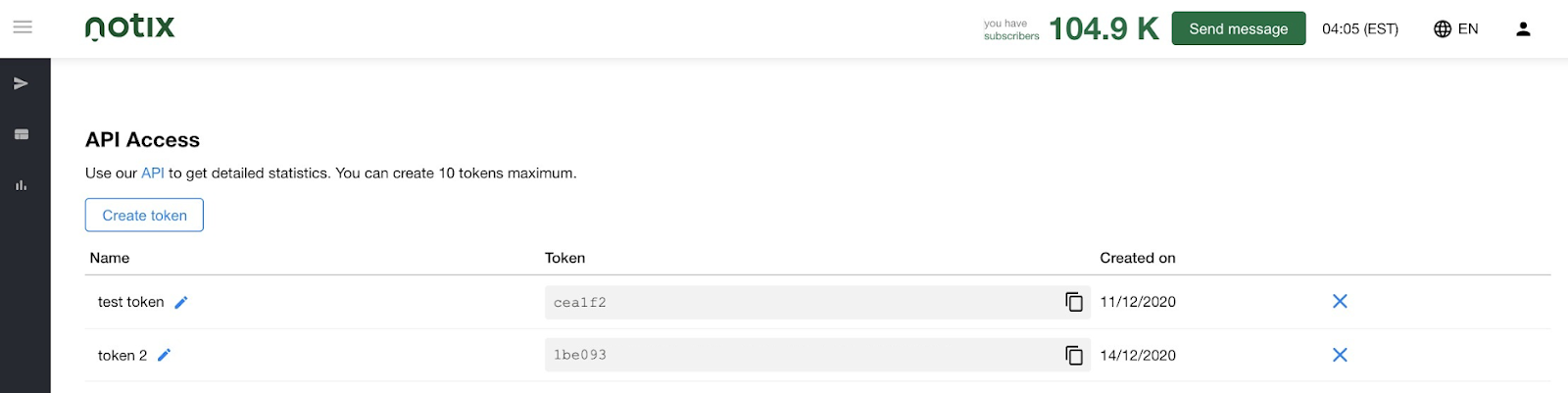
Please feel free to ask Notix Team if you have any questions. Contact us: support@notix.co

 PT
PT ES
ES