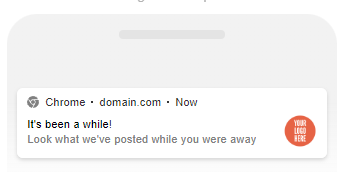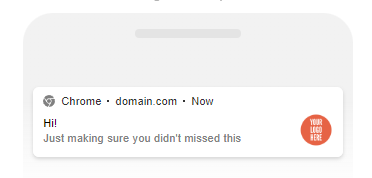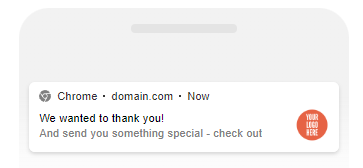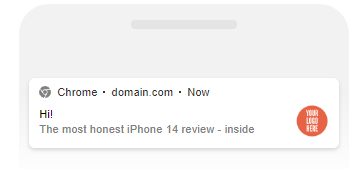We bet you are constantly upgrading your push notification strategies to strive for the best result. And we work hard, too — to give you more advanced tools and boost your push performance.
Just to make sure you didn’t miss anything — here is an overview of the best Notix features we released this year.
Did you know about all of them?
Let’s check!
1. New Targeting Options
Just a reminder: we had plenty of targeting options before! Here they are:
- country
- region
- city
- platform
- OS
- device
- browser
- browser language
- audiences
- subscription date
It was already enough to build a very precise push strategy — but we went even further and added two more. Now you can find the best approach to most, if not all, of your subscribers — look what we’ve done!
- Targeting by the time of the Last Activity on the Site
This seemingly simple targeting option turns out to be a very powerful tool — especially when you build a customer retention strategy.
You will find it under the Send Message tab, in the Targeting section.
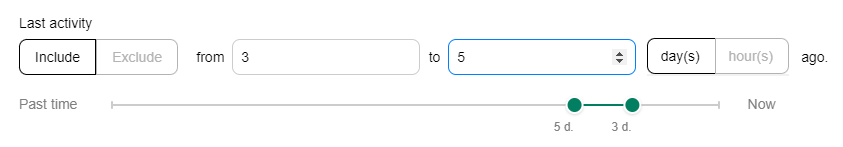
You can use this targeting in various ways — and we will show three top effective moves that can help boost your user engagement.
Use Case 1. You set the targeting by the last activity and collect an audience of users who haven’t visited your website in, say, three-five days. Then, you send a special push targeting only this audience.
Use Case 2. In the same way, you can separate an audience of users who, on the contrary, visited your website on some particular dates.
For example, you added new items to your online shop stock. Send a message to everyone who visited your site on this date — and so make sure they didn’t miss it.
Of course, you can send such a push notification to all your subscribers — but with the Last Activity Targeting, you will most likely catch the warmest customers.
Use Case 3. Another user retention strategy is to keep as close as possible to the most loyal customers. They are active, they are interested — and already engaged!
Collect all users who visit your website pretty regularly with the Last Activity on Site tool — and send them special offers, excluding all the other subscribers. Like this one, or something more exquisite — it’s up to you!
Pretty obviously, such users will be more likely to accept this offer.
- Targeting by the time of the last click
What would you choose – keep sending tons of push notifications to those who never open them, or create an elegant strategy targeting exactly people who love your messages?
It’s pretty unlikely that anyone will choose the first one.
We know that — and made it possible to create an audience consisting of users who opened your notifications recently — and thus, most likely to do it again and interact with your brand.
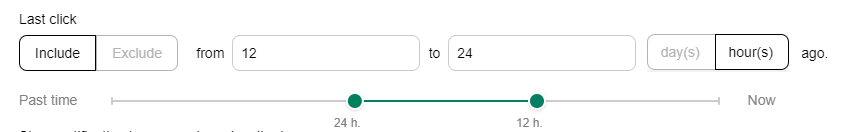
This way, you can gain the maximum CR — and see a much smaller number of users who just swipe your push away.
2. New Dimension of Audiences
We hope you know about our retargeting pixels — a tool for creating audiences. If you don’t, here is a brief explanation: you set such a pixel at a certain website page — and create an audience consisting of all the page visitors.
From now on, you can make an audience based not on just a particular website page — but a particular push notification.
For example, you send a push message:
Before you send it, you set a click event for this push notification, like here:
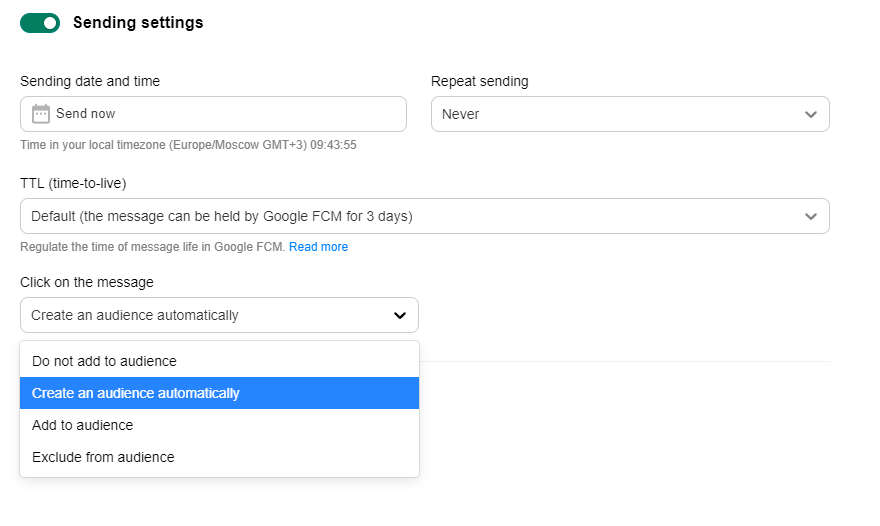
All the users who click on this notification will appear in a separate audience.
What will it give to you? In our case, you can suppose that the audience you got from this notification is keen on gadgets — and, what is more, is well-engaged with a particular notification style.
Many Notix customers use this feature to simply separate those who click from those who don’t. And it’s important not to forget about the second group: you can send them alternative push notifications to motivate them in a different way.
3. Monetization Request is Easier Now
Do you remember what Notix Monetization Plan is about?
It’s a great opportunity to earn with Notix instead of paying monthly fees. Here is how it works:
- You switch to the Monetization Plan
- Our partners provide you with brand-safe and relevant ad offers
- You users start seeing these ads alongside your regular push notifications
Still, it’s a hot but not a new feature. What we’ve changed is the way how you can opt in.
Before, you needed to contact our support team to enable the Monetization plan. Now you can do it right in your dashboard, with ad frequency and allowed content settings.
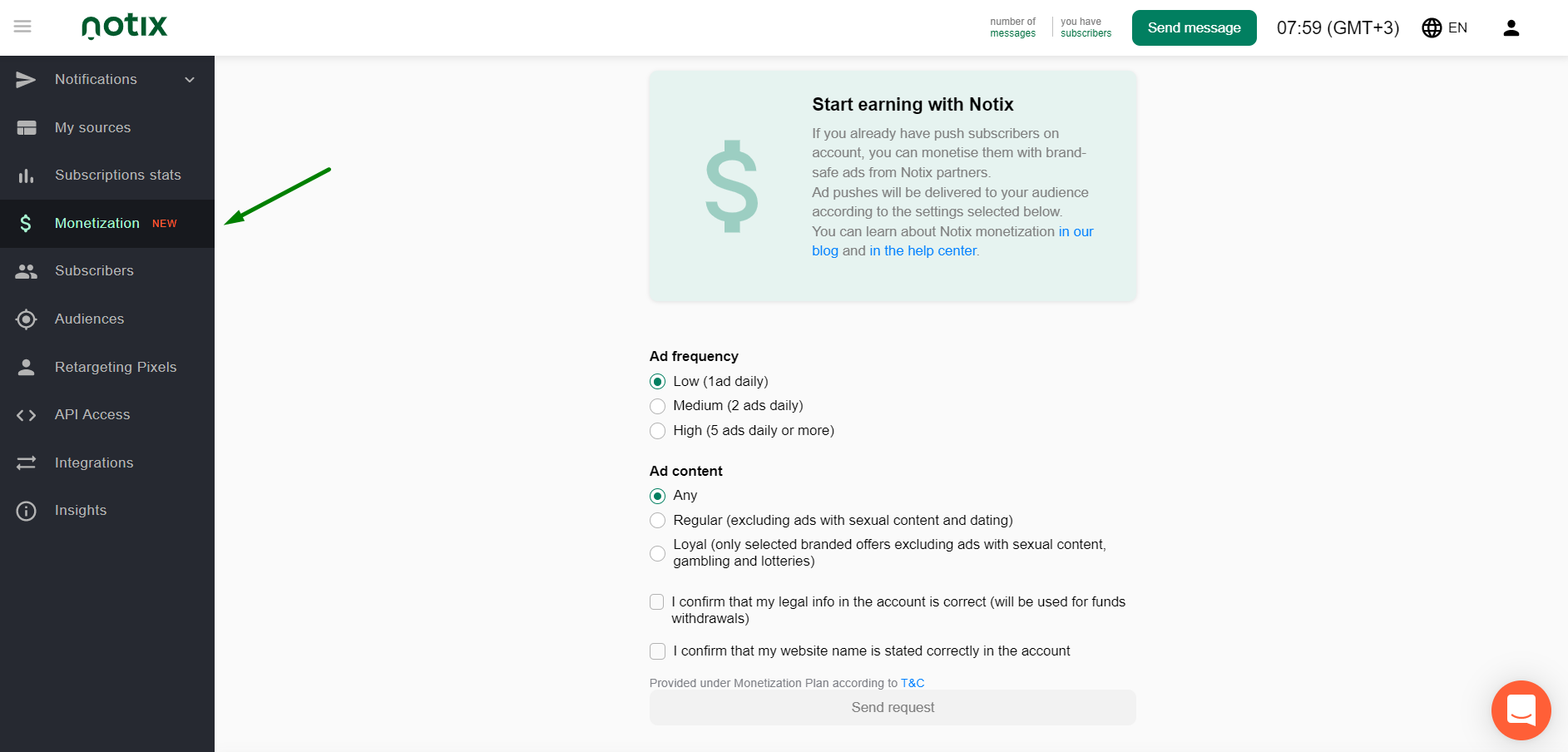
3. RSS Feeds Upgrade
RSS Feeds are a great way to automate your push notifications strategy and personalize the user experience for your subscribers. At Notix, you just integrate this tool, and then the latest news is automatically fetched to the feed.
Now, RSS Feeds are even easier to set up and use. What we added:
- A separate form to create an RSS notification
- A separate Menu tab where you can see the list of integrated RSS feeds
- A better UX: all RSS feed-based push notifications are now marked with an ‘RSS item’ status for your convenience if you send both feeds and something manual.
5. And Our Favorite: In-App Push
We finally made it — app owners are now in play, too!
App notifications SDK for Android Apps are available at Notix, and we’ve already created a detailed installation guide:
With Notix In-App Push, you can send push notifications from your app with almost all the same targeting and customization options. To learn more about the difference between our Web and In-App Push, read our special article.
In short, here is what you get with Notix In-App:
- Clear stats for delivery and campaign performance analysis
- All the same targetings like for the Web Push except targeting by browsers
- Audience segmentation
- Deep links and rich media support
We hope we managed to deliver you a pretty nice set of Christmas gifts! And if you are still not sending push notifications, it’s high time you began.

 PT
PT ES
ES