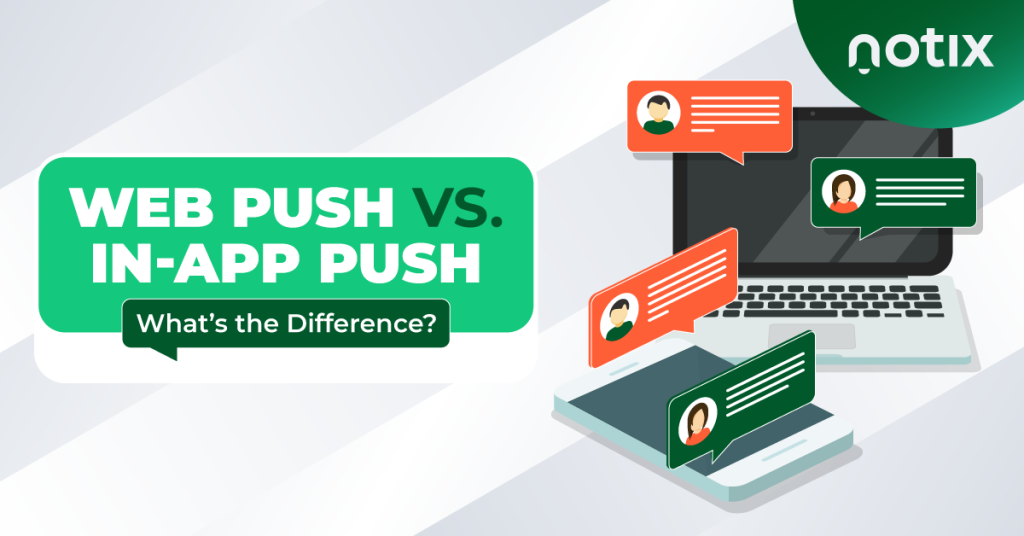Reaching iOS users is quite a challenge for marketers and publishers. Indeed, Apple has strict policies regarding ads, and it has been only three years since the company actually allowed promotional content in push notifications.
Still, this audience is of marketers’ and brands’ interest. Not only because Apple can boast of a significant user base and every quality scaling is a good idea, but also because iOS users are known as an affluent audience.
Today, we are going to discuss iOS push notifications and find out how to find a way to their owners’ screens.
Push notifications in iOS: mechanics
Talking about push for mobile devices globally, the lion’s share of them operate on either Google’s Android or Apple’s iOS mobile platforms, facilitating push notifications through either Google Firebase Cloud Messaging (FCM) push notification service or Apple’s own Apple Push Notification Service (APNs).
The key demarcation between FCM and APNs is FCM’s versatile cross-platform capability. It’s the tool that bridges the gap, allowing you to communicate with both Android and iOS devices, as well as extend your reach to the web.
As for the web push notifications for iOS, well, they also require user permission for subscription. The notifications from web apps (aka browsers) work the same as notifications from other apps. They show on the Lock Screen, in Notification Center, and on a paired Apple Watch.
Till the latest time, this was the only way for publishers and advertisers to reach their iOS audience via browsers, but now the entire marketing world is waiting for Safari to enable push ads (we’ll talk about this in the further section).
At Notix, in order for your site to send push opt-in requests, you need to ask users to add site to their home screen or even automate the process and then ask for permissions.
And here is how a user interaction with push on iOS happens…
Securing permission for push notifications
Before users start getting push notifications on iOS, they see an opt-in request that offers them to either subscribe or decline them.
Furthermore, from their own side, users can tailor the notification settings to their liking. They can specify whether they prefer a visual pop-up or an auditory signal when a notification arrives. Additionally, they can decide if they want an icon badge to appear, or if they desire more granular control, including options for emergency notifications, preliminary alerts, etc.
The range of options encompasses the following:
- Alert: This sends attention-grabbing pop-up notifications.
- Sound: It delivers notifications with a distinct auditory alert.
- Badge: This results in the classic “red dot” emblem on the icon, signaling the number of unread notifications.
- Critical Alert: Designed for emergencies, these notifications breach even the Do Not Disturb mode but require special authorization from Apple.
- Provisional: These notifications discretely land in the Notification Center without sound or other conspicuous alerts.
Push message iOS: piece by piece
iOS push notifications can be divided into two primary components: visual and configurational.
Visual:
- Title: The message’s headline.
- Subtitle: A secondary snippet that adds context.
- Body: The main content of the message.
- Icon: Illustration for your message.
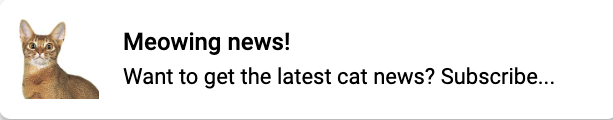
Configurational:
- Sound: The tone played on the recipient’s device when the message is delivered, which can be customized.
- Badge: The iconic “red dot” affixed to the notification, indicating unread messages.
- Attachments: These can include media files such as videos, images, or GIFs, stored on the user’s device.
- Category: This feature introduces action buttons, permitting user interaction with the notification or its associated media via Notification Service Extension or Notification Content Extension actions. These buttons become accessible when the user swipes or long-presses the notification.
New feature to keep in mind: Interruption Level
Starting with iOS 15, a new feature named Interruption Level influences the way notifications on iOS are managed:
- Active: For high-priority notifications, the system delivers them instantly, turning on the device screen and playing a sound.
- Critical: This level parallels Active but persists even in Do Not Disturb mode.
- Passive: A subtle addition to the notification bar, without screen illumination or sound activation.
- Time Sensitive: Notifications within this category are delivered with urgency, illuminating the device screen and producing a sound, but subject to the user’s notification settings.
- Thread-ID: This feature permits the assignment of a unique ID to each notification, facilitating grouping based on specific threads. For instance, informational messages appear at the top, while promotional content is organized separately below.
iOS in-app push notifications demystified
In-app notifications can be:
1. Local notifications: app’s reminders
Local notifications originate within the app, away from the online. For in-app advertising, you can schedule them as precise reminders, either tied to a specific time or a geographic location. However, securing the user’s consent to dispatch local notifications is a prerequisite.
For instance, you can notify users that it’s been two days since they last logged their weight or that today is a friend’s birthday. The versatility of local notifications extends to shopping prompts as users stroll by their favorite store.
2. Remote push notifications: real-time information
These notifications are the emissaries of third-party services, conveyed to users through the APNs. However, be prepared for a brief interval between dispatch and delivery. Remote push notifications are instrumental in delivering real-time information.
Such notifications come from games, cleaners, eCommerce apps, and more. As for the web notifications, well, they come from a browser, so they are pretty similar to advertising banners.
Sending in-app push notifications: The ABCs
To send remote push notifications, you must acquire a registration token. The APNs relies on this unique address, a device token, which binds the device to your app. As your app launches, it engages with the APNs to procure this token, which you then relay to your server. With this token, you can dispatch notifications through your server, a third-party service, or Firebase Cloud Messaging.
Activating and updating notifications
Local notifications adhere to rigid schedules based on date, time, or location. In contrast, remote notifications offer dynamic automation, personalization, and targeting, relying on behavioral triggers and custom audience segments. They adapt to the user’s multifaceted journey.
Exploring advanced remote notifications
Remote push notifications come in two intriguing variations:
- Provisional messages: a subtle introduction
These messages don’t disturb by sound or intrusive banners. They silently beckon users to either dismiss or embrace them. You can choose to deliver them prominently, replicating standard notifications, or continue delivering quietly, preserving the tranquility.
- Silent push notifications: an invisible hand
These notifications slip onto the Notification Center without causing a stir. Their role is more profound—they awaken your app from slumber, enabling background tasks and updates.
Enriched media: expanding the horizon of iOS push notifications
In the universe of iOS push notifications, there are wide capabilities regarding rich media to send. Those are with images, videos, and GIFs.
To unleash the power of enriched media in push notifications, you’ll need to acquaint yourself with two indispensable extensions: Service Extension and Content Extension.
These extensions are like mini-applications that intervene at the moment a push notification takes flight, augmenting it with media content before it graces the user’s screen. The synergy of these extensions brings life to your messages.
Content extensions are your creative playground. They enable you to infuse push notifications with custom colors, branding elements, and dynamic media. Imagine shifting from mundane text notifications to immersive carousels, complete with multiple images, titles, subtitles, and interactive buttons. Each notification can be a unique experience, sporting its own descriptive text and deep links.
A glimpse into iOS 16: the future of iOS push
The landscape of iOS notifications is evolving, with iOS 16 introducing novel facets:
- Lock screen customization: tailored notifications
Users can now shape how notifications grace their lock screens. Three distinct formats – quantity, stack, and list – offer different perspectives on notifications. This is a game-changer, accessible via “Settings” → “Notifications” → “Display as.”
- Live activities: real-time insights
Live Activities, anticipated by the end of 2022, introduced “live” push notifications. Developers can now create custom banners on the lock screen that offer real-time information, whether it’s tracking a taxi’s arrival or monitoring a live sports match.
- Safari: the new era of push notifications
Safari, Apple’s web browser, is embracing push notifications in 2023. This is a significant development, as Safari currently lacks push notifications for web apps. It opens new possibilities, allowing web-based services to stay connected with users effectively, even when their apps are removed from the App Store.
The era of browser notifications for Apple devices brings newfound potential, especially for devices with limited memory, ensuring access to essential web resources without compromising functionality or memory space.
To sum up
Push notifications rapidly evolve from mere text alerts into immersive and interactive messages. In addition to the customizable look, push notifications, whether local or remote, have become indispensable tools for engaging users in real time. Understanding the mechanics of these notifications is crucial for marketers and publishers, especially with iOS 16 on the horizon, promising new levels of customization and real-time insights.
As technology continues to advance, the potential of push notifications only grows, promising a future of even more valuable user interactions. And if you don’t have this technology in your marketing arsenal yet, well, it’s high time to join Notix and embrace a larger pool of opportunities!

 ES
ES EN
EN