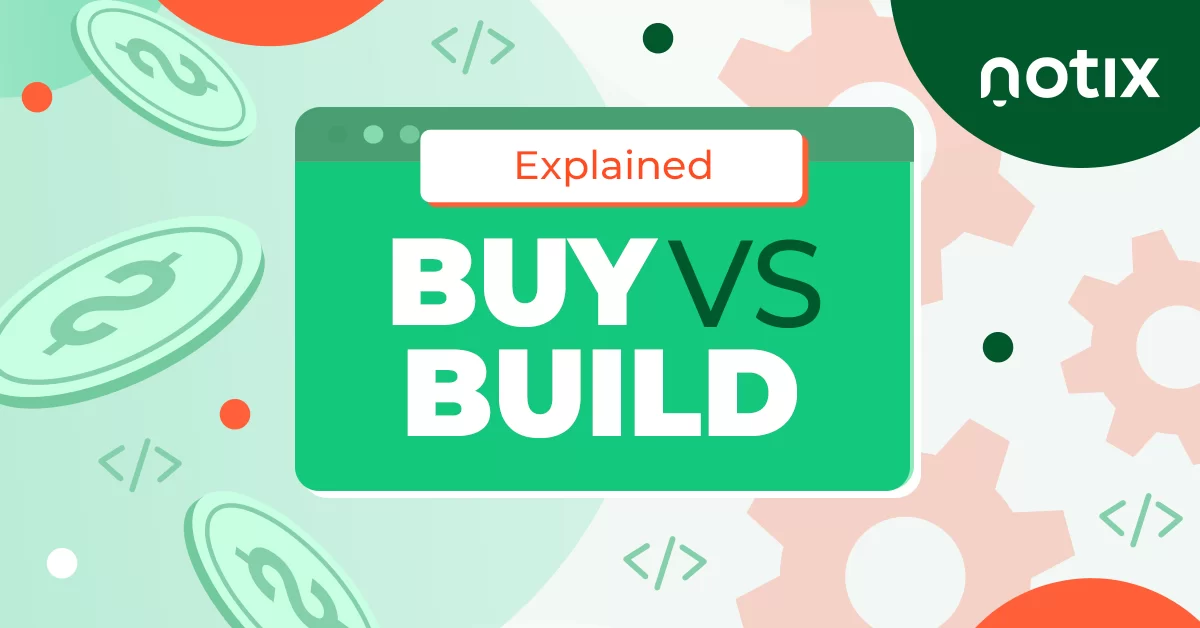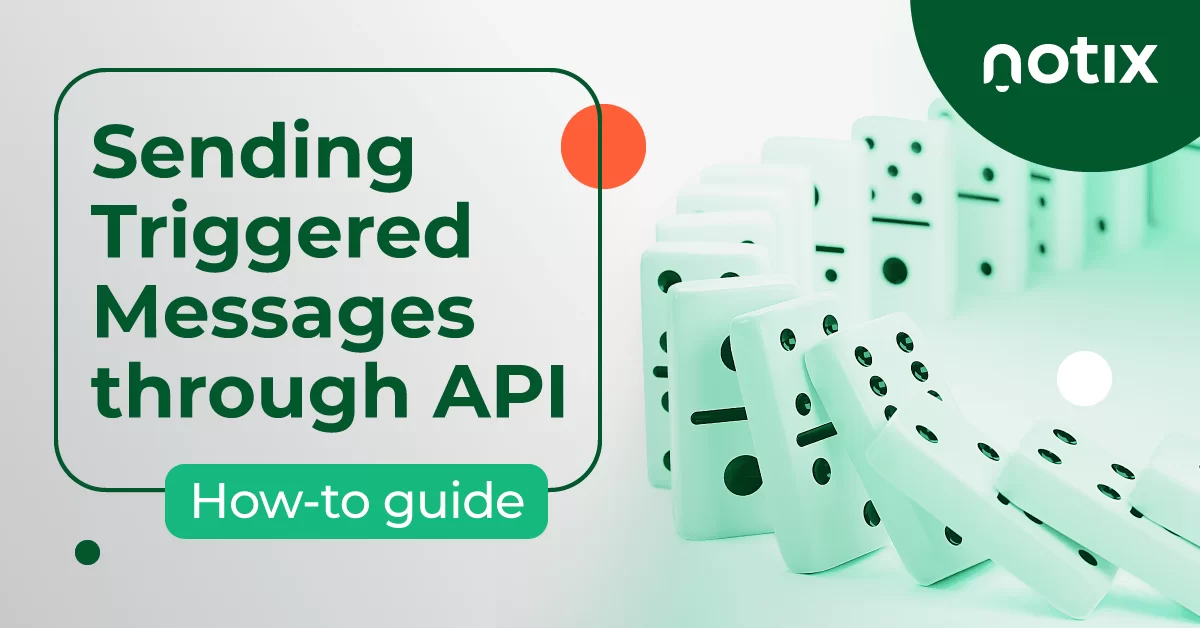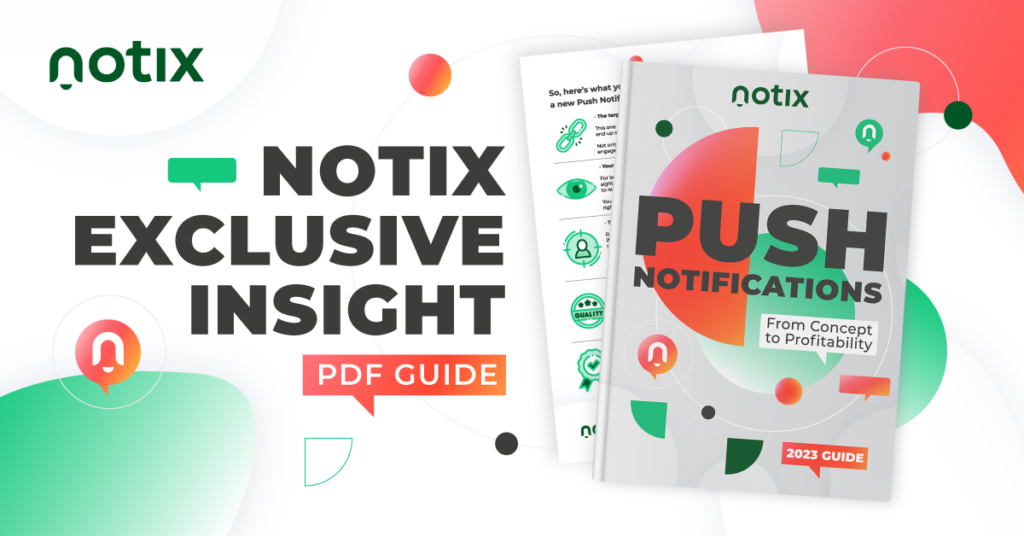Building your own product or buying the ready-made 3rd party Push Notifications solution? This is a dilemma that many companies face when it comes to implementing some new software in their business operations.
Since Push Notifications are not an exception, we were inspired to have a talk with Notix’s Head of Product Development. We asked him for the main insights on what it takes to build a product and if it’s really worth making your own one. Or spending the time and resources of your team.
Developing your own solution for Push Notifications
Sending messages
This is the easiest part of the whole process. It’s simple to make a Minimum Viable Product (MVP) which will allow you to subscribe a user and send a push notification to him. Any student would cope with it, especially if you imagine the ideal situation – the internet connection never breaks, and the user is always online.
It seems that to send a push notification you only need to connect to a service of notifications delivery, which is provided by the browser’s developers. The most famous of which is FCM (Firebase Cloud Messaging). This service is used for the delivery of push notifications in Google Chrome.
BUT, if you dig deeper, you will find lots of unexpected details. For example, the TTL (time-to-live) of a notification accepted by those services, is not always followed. Hence the delivery itself is not guaranteed at all.
So what to do? Make repeated attempts to send a message if it wasn’t delivered. But how would you protect users from message duplicates? This task can also be solved. However, you need to work on this solution – store the info, check who and which notification didn’t receive, and send again.
At this stage, the process requires not only additional development, but also storage of additional data, which in the end would cost you money.
Counting clicks
Okay, we got the part about sending the messages solved. But how do you measure their effectiveness?
For example, you’ve sent your website page in a push notification as a target URL. How do you know how many users followed that link?
You’d certainly like to separate those from the ones that just came to the same page from search engines, or from another page of the website. Of course, you could use a 3rd party service like Google Analytics for that.
BUT, you’re losing the possibility to track some metrics (such as message CTR) in one place. Since one service would know about the number of messages sent, another one would calculate the visits on the target URL.
The data would be stored in separate systems. So, you’d either have to spend time switching between dashboards just to check the numbers, or to copy the data from one to another. In any case, once again, it comes to additional automation, time, and costs on those actions.
You can follow another path and instead of a 3rd party analytics service, you can use a simple calculator of page visits right on your website. It would count the clicks and then direct users to the target URL. Or it can also calculate the visits right on that URL, by making additional updates to your site.
In both scenarios, we come once again to the additional development of these calculators. Or to the stage where you can skip tracking clicks on push notifications messages all together.
What if you only wanted to calculate the unique clicks? Here we go again to the costs of additional infrastructure for storing such data.
Statistics
We’ve sorted the clicks and one more “How” comes: How do you take into account the fact that the message was sent, but wasn’t delivered? Maybe the user lost his device or turned it off forever. It wouldn’t be the same as if the active user saw your message and ignored it. Your marketing team wouldn’t like to combine those into 1 group.
What if they need the info that the message was just closed when it was seen by the user? All those events need to be collected, stored, and represented in statistics of the sent push notifications, which is once again… a cost.
Developing an interface to manage Push Notifications
Let’s take this scenario: you collected the fully functioning system for sending messages. Or consciously avoided some statistical data in order to save resources on development and infrastructure for this data storage. In any case – the system that is managing the notifications would be something that you’d hardly avoid creating.
Manage, administer – call it as you like. But your content specialists, online editors, and any other members of the team who would be preparing materials to be sent in push notifications after should have some UI (User Interface). They need it to manage what to send and to which users.
The more complicated the system is, the higher should be the skills of the people working with it. So, to make a really simple and easy-to-use system, you can’t ignore involving UX/UI specialists, frontend developers, or layout designers. Be it a good interface or a bad one, in the end – you’re locked in spending time and money creating it.
You can totally do without this managing interface. Or without automating it all, or integrating the system right into your website. Especially if your marketing team is ready to work with it blindly. But for any change in the setup, you’d still need to go back to developers, as there would be simply no interface for them to make adjustments on their own.
What else
Along with the core system of sending notifications, ready-made push services such as Notix, provide a massive range of additional possibilities, like:
- working with audiences
- wide range of targeting options
- automation tools, which are set up right in the service without extra cost on your own development
- retargeting pixels
Support
Alright, if you reached this part and made your own system, spent your time and money – great. Exhale! That was costly, but it was a one-time cost.
And you think that now you do not need to pay monthly for any service? Only for hosting, additional servers for sending messages, and storing data. In the long-term, it’ll pay off… Nope.
Each month a new Google Chrome version comes up and any of them can bring the updates that would affect the work of push notifications. And that’s only one browser, even if it’s the most popular.
Maybe not each browser release of updates can affect both – the effectiveness of your messages and the accuracy of the statistics tracking. But without checking you’ll never know. You need to keep an eye on it – which also takes time from your developers and QA engineers. And their time is also money.
The constant support of any software has its costs. Especially if it’s the software that depends on all the releases of all the browsers updates – that definitely wouldn’t be for free.
What if there is the trouble?
Any software breaks down and has bugs. Any! That’s a rule. You can minimize such cases by having QA engineers in your team who keep an eye on all releases. Along with DevOps engineers of different profiles who are immersed in the topic of this particular product.
Software breaking down, or bugs would still happen anyway. But there would be less of them and they’d be fixed quicker by the in-house specialists, than if there was someone keeping an eye on these things part-time, without 100% involvement.
To sum up
If you want to make a push notifications system on your own, think about the following questions:
- How much would it cost to make a system just to send notifications, and which functionality can you sacrifice in order to reduce the cost of this stage?
- Are you ready to give up on having a convenient managing system in order to not spend money on UI/UX developers?
- Do your colleagues need detailed statistics with lots of events and metrics and easy access to these statistics?
- How much would you spend on the additional infrastructure needed for sending messages, data storage, and the functioning of the managing system?
- Can you permanently spend resources on the analysis of browser releases and updates?
- Are you ready to invest in one more monitoring system, or you’d prefer to know about them from your marketing team or other colleagues’ reports?
- When inevitable trouble happens, would you distract your developers from their work and the current major tasks of your business for checking this? Or you’d allow them to concentrate on the tasks in which they are professionals?
And we, as professionals in what WE do at Notix, would take care of the things we know best.
Now you know what all the risks and challenges that developing your own Push Notification message sending and tracking system involves are. Are you still bent on giving it a go? Or are you ready to choose the simpler, more affordable, and more professional way? We thought you would.

 PT
PT EN
EN