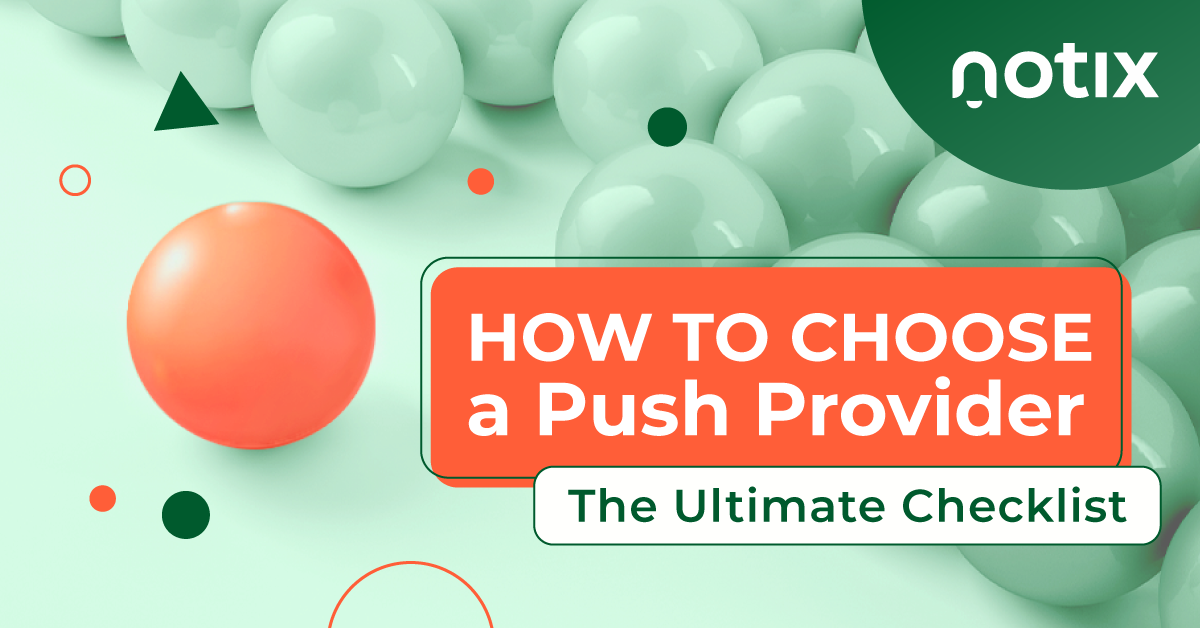So you want to boost your marketing strategy with push notifications. A great idea: it can raise your retention rates by up to 10% and help grow conversions with overall user engagement.
However, it’s not enough to simply sign up with some push notifications provider and start collecting subscribers: there are many other details that matter.
Imagine: you created a highly-clickable alert, but it didn’t reach a user on time. Or, suppose you want to send an exclusive message to your Indian customers, but your provider doesn’t offer targeting by country. You won’t send a notification to every single Indian user manually, right?
The list can go on and on, but the main idea is that choosing the right provider is an essential part of building your push notifications strategy.
How to Choose a Push Provider: Questions To Ask Before You Opt-In
Suppose you have a ready push strategy and now have to find the right provider to fit your needs. Or maybe you haven’t come up with an elaborate plan yet — but want to make sure you won’t suffer from a lack of features in the future.
To help you, we created a list of questions you need to discuss with your future provider. Use it as a cheat sheet during your search — and you won’t miss any details.
Integration and Workflow
How long does it take to integrate your service? Can I do parallel testing with another provider? Will you migrate my subscriber base smoothly? How can I manage my notifications?
The beginning of your work mustn’t take much time and effort — it’s just not worth it because there are providers offering quick and easy integration, onboarding, and testing.
- Integration. The first question to ask: is it easy to integrate your website or app with a chosen provider? Does it require special technical skills, or is it enough to add some service workers and tags to your code to make it work? With modern companies using the latest technologies, all settings can take just a few minutes — but make sure it is really so.
- Workflow. Sometimes you need to create an urgent message: for example, you have a special offer valid for only a couple of days or even several hours. Besides, you might want to change something in your overall strategy. Make sure it will be easy to do it with a certain provider and what it will look like. Maybe you will need to contact a manager to make any changes — but having an intuitive self-service platform is a much more convenient solution. Ask a provider to show you how it looks — is it comfortable enough for you? If you hire a new employee, will it be easy to explain the workflow to them?
- Subscriber base migration. Suppose you already work with a push provider and have a solid base of active subscribers. Obviously, you don’t want to lose a single user when switching to another provider. So, don’t forget to ask about the process of migrating your database: will anyone help you with it? Can your provider guarantee that it won’t spoil your existing work?
- Parallel testing. This one is essential when you are considering an alternative to your existing push service but are not sure you will end up with a better performance. Migrating your database, signing new contracts, and onboarding take time and effort, so it will be disappointing to realize it wasn’t worth it. Parallel testing is a feature that can help you make a choice painlessly: you keep your previous provider functioning as it did before, switch to another one for a parallel test, and compare the results.
Delivery: Rate, Speed, Time
Can you guarantee that 100% of my notifications will reach subscribers? Can I be sure that they will be delivered on time?
No strategy will make sense if users simply won’t receive the push notifications you send to them. However, not every provider can boast a 100% delivery. Let’s see how it may work:
- A provider just sends a notification, and that’s it. If there is a technical problem that prevents a push notification from arriving, a user doesn’t receive that push, and it goes in vain.
- A provider sends a notification and makes several checks to make sure the alert was delivered. In case of a failure, the service sends a notification again — until it reaches the target or until the alert’s Time-To-Live* expires.
*Time-To-Live is another useful feature that allows you to set a deadline until your push notification remains actual.
Pretty obviously, you want a provider to work on the second scenario.
Integration Methods
I need API integration/I work with a WordPress website. Can I use your service in this case?
If you run a complicated project, a simple service worker of a push provider might not be enough. In this case, you might want to consider API integration and implement the features you need with the help of your developers’ team.
Another non-trivial situation is when you are running a WordPress site. In this case, your integration with a push provider requires a special plugin. So, make sure it exists at the specific company you want to work with.
In-App Push
I have an app/I am going to build an app for my website soon. Can I use your service for in-app notifications, too?
As the name suggests, In-App Push notifications allows you to deliver push notifications to your app users. Do you need it if you don’t have an app? Not really.
Still, if there is a chance you might consider building one as an additional channel for your website traffic, it’s better to have this solution on hand, too.
User Segmentation and Targeting Options
What targeting options do you have? Can I send push notifications to different user audiences?
A push notification strategy is rarely about sending the same messages to all subscribers. High open and retention rates can only be reached when you keep users engaged — and how is it possible to engage everyone with the same words and images?
So, you need to be quite sure that a particular user will find your notification relevant and exciting. For example, if you send notifications about iOS updates, you most likely need to target iOS and Mac owners, not Android owners.
Or, why should you send news about some local town elections across the whole country?
This is why you need a set of targeting options. Some providers have only the basic set of them: devices, OS, countries, and a couple more.
However, your strategy might require an advanced set like this:
- Country
- Region/State (for USA, India, etc)
- City
- Platform
- OS
- Device
- Browser
- Browser language
- Custom audiences
- Subscription date
- Last activity
- Last click
- App version (for In-App)
Another important take: targeting implies you need to segment your users somehow. It’s easy with various targeting settings, but what if you need to create some specific audience — for example, users who visited a particular page of your website?
In this case, you can make a special audience for such users — so your next question should be: does a push provider allow you to do it?
RSS Feeds
I want to send a notification as soon as a new post appears on my website. Can I do it with your service?
Especially convenient for news portals, the RSS feeds feature allows you to automatically send notifications right after you add new content to your website. If you need this for your push strategy, make sure your future provider has this quick automated solution.
Monitoring Results
How can I check statistics on push notifications? Do you offer real-time statistics?
Why does anyone need a strategy if there is no convenient way to check how it works or if something went wrong?
In many cases, especially when you have a short-time campaign related to, say, holidays, you need to estimate the results or find any issues urgently.
So, ask your provider to show how your statistics will look like and if you can receive real-time results for every notification sent.
Additional Features
Any extra features to boost my push notifications strategy?
Modern push notification providers might have an immense list of features that you couldn’t even think of — but later find out how useful they are for your site or app. Here are some of such features — proven to make push strategies more efficient!
Emoji Support. It seems just a small detail — but in fact, a small smiling face image in a push message gives a boost to user engagement and CTRs. Why not have this simple feature on hand?
Customization of prompts. Another seemingly trifle also turns out to be a great advantage. An opt-in prompt is the first push your potential subscriber sees on your website. So, engaging texts and attractive images in it increase your chances that a user opts in.
Don’t hesitate to ask what exactly you can customize — for example, some providers offer Categories Prompts, allowing users to choose notifications topics and you — to separate them to relevant audiences automatically.
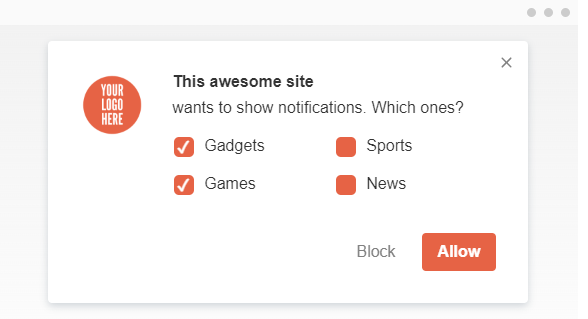
Triggered Push. Sometimes, you need to re-engage a user after they do a certain action — for example, visiting a particular page of your site. Of course, you can’t monitor every visitor and send them personal notifications. However, some push providers can — with a triggered push feature.
Unsubscribe feature. When a user doesn’t want to receive your push notifications anymore, they can opt out via their browser or app settings. However, you can suggest a much easier way to do it — and thus create a better user experience. With the Unsubscribe feature, you can add a native element right to your website that a user can click to stop receiving messages. For example, it can be an ‘Unsubscribe’ button designed in your website style.
Monetization
Do you offer monetization of push notifications, and won’t it spoil the user experience of my site?
Making money on push notifications sounds great — and there are push providers who can help with it.
What they offer is showing your subscribers extra push notifications with ads. Users interact with these ads, and you earn money — simple like that, with no pressure on your visitors and no much effort from your side.
However, make sure that such an option won’t hurt your subscriber base. What should you check:
- Will the ads be relevant to your users?
- Can you choose niches for the ads?
- Is it possible to customize the number of ads shown daily?
If the answers are yes, why not try to earn more?
Price
How much does it cost?
Last but not least — what if a push provider can give you anything you need but costs a fortune? The best way is, of course, to compare prices for several similar services.
Usually, the most profitable option is a monthly fee based on how many subscribers you have — why pay the same for 50k and 100k subs?
A Bonus Part: A Ready-Checklist with Example
So you know how to choose a provider and are ready to compare! We don’t want you to forget a thing from our guide above, and prepared a ready checklist you can save and use for your research:

Here is an example of how you can do it: just tick the boxes, and stay sure you didn’t forget any details. Take a look:

And, finally — you are always welcome to join Notix: our mix of high technologies and personal approach will fit even the most sophisticated strategy.

 ES
ES EN
EN