Recently, we at Notix have launched in-app notifications: push messages sent from mobile apps. It’s something you are very familiar with as a user — but how to work with them when it’s a part of your marketing strategy?
We already wrote about the difference between in-app and web push. Now it’s time to discuss exactly in-app notifications in more detail.
How to build the right strategy for in-app push? What mistakes to avoid? Is it possible to combine in-app and web push without annoying a user?
Let’s find it all out.
How to Get the Most Of In-App Push?
Earlier, we mentioned that web push has a wider reach and a range of other advantages over In-App. However, In-App notifications have some unbeatable benefits, too — and they might also become a hint for your strategy.
So, what should you do to keep your in-app push notifications working for you?
- Stay personal
Statistics say people are more loyal to in-app push notifications than web push. However, it doesn’t mean they are happy to see just any random message from every app they have.
It doesn’t mean you should create a separate message for every user — but why not get the most out of Notix In-App targeting?
When you segment your customers and send different messages to them depending on their last activity or last click, you have all chances to boost your already high CTRs. According to stats, a click-through rate might reach 40% for in-app push notifications — and a more personal approach can make it even higher.
Notix In-App Push Notifications allow targeting by a user device, device language, app version, country, region, city, platform, last activity, last click, and audiences.
- Do A/B Testing
The latest trends show that short notifications containing emojis and images have more chances to stand out and be clicked on.
Here are some examples:
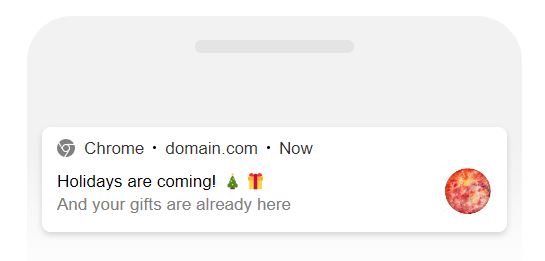
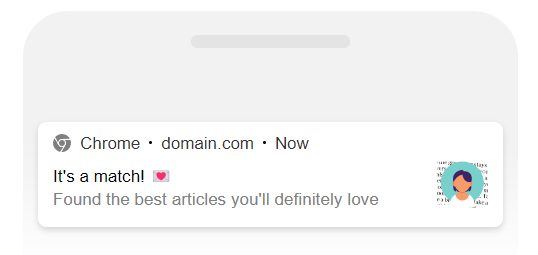
However, your audience might have a different view — so it makes sense to test various notification styles to find the one your subscribers will appreciate.
- Make people love your app
In-App Push notifications have high opt-in rates — mainly thanks to Android, which allows apps to automatically subscribe users to push alerts. Although things changed with the new Android 13 and users will now receive opt-in requests, many of them will keep going with the earlier versions.
However, opting out is also easy. Besides, many people simply delete apps because they don’t use them, feel some confusion about the navigation, or have technical issues.
To sum up:
| Advantage | How to use it |
| Increased user loyalty | Boost this loyalty by sending catchy messages and testing the best alert versions |
| High Opt-In Rate | Keep it the same high by working on your app’s value and UX |
| High CTR up to 40% | Segment your audience for better targeting and greater CTRs |
How Not to Spoil Your In-App Strategy?
Whatever loyal your users are, they won’t forgive crucial mistakes. With the pros of in-app notifications in mind, it’s really easy to make a wrong step.
So let’s now focus on the most important in-app don’ts:
- Not limiting the number of alerts
Everything that you post or update in your app is, of course, very important for you. But is it the same for your user?
‘Less is more’ is probably the best description of a push notification strategy. Don’t bombard your subscribers with notifications on every trifling event, and focus on the most important and relevant news.
Check out the most important stats for your push notifications strategy
- Not keeping track of time
Nobody wants to wake up at night from a push notification — even if it promises the best discount ever! Push alerts can also annoy people if they are at work or it’s early morning.
If you keep making mistakes in notifications timing, people will definitely opt out — if not delete your app at all. So be careful — and schedule your messages wisely.
- Sending different messages to your in-app and web audience
When you own both a website and an app, you obviously want to engage users from both.
But what if users will receive too many notifications? This concern often makes website and app owners create completely different strategies for web and in-app push.
However, a user subscribed to both app and web notifications is rare: our stats show these audiences rarely overlap. So, if you create different types of messages for in-app and web, some users might stay without any notifications at all.
It’s probably even riskier than overwhelming a couple of users with the same notifications: opting out of notifications on one platform is not an issue, so just let them decide.
To sum up:
| Don’ts: avoid this! | Dos: go this way instead |
| Sending too many messages | Pick the most important events to notify about |
| Sending messages at the wrong time | Use notification scheduling settings with users’ timezone in mind |
| Separating mobile and web users without a reason | Make sure all the most important messages reach both web and app users |
We at Notix are working on our in-app push to provide you with even more features — but what we have now is already enough to build an efficient strategy for your app and perfectly works as an addition to your web push notifications.
Join Notix today — and keep in touch with your users via web and in-app alerts.

 ES
ES EN
EN

