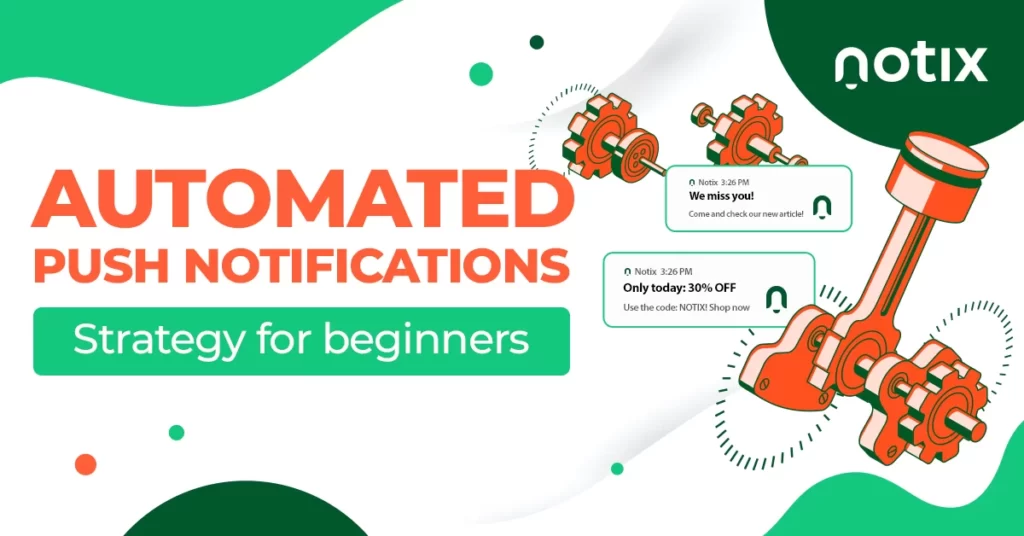In the present-day business climate, optimization is everything. Work smarter, not harder – here is a golden rule to follow. And the best way to make everything run smoothly is automation. Delegating your tasks to technologies – is there something better? They never forget anything, don’t get tired, and the best thing – they are never bored with routine tasks (unlike you).
Here, at Notix, we believe that proven techniques and algorithms are the best when modernized. That is why we have created a couple of tools for Push Notifications automation. Indeed, Push is a time-honored format for most advertisers, but we are here to give it a new dimension.
Automated Notifications like RSS Feed and Fast Push Creation can empower your advertising practices, streamline your work process, and save your precious time. Read on to learn more about them!
RSS Feed: keep it fresh with no effort
Whenever you post new materials and articles to your website, it’s natural for you to want the visitors to see them. Using an RSS feed with the latest articles from your resource is key, but now you can make things work even better – integrate it through Notix platform.
While Zapier and Integromat options are also available, now you can keep everything in a single dashboard on our platform. No need to switch around different websites and windows anymore. Here is how you do that:
- Go to the Notix platform and visit the Integrations page
- Integrate your RSS feed in a couple of clicks using the simple form
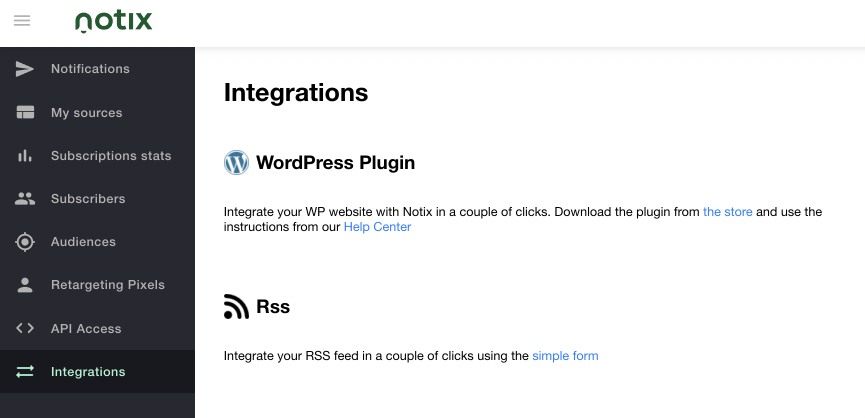
- Choose which source of subscribers you would like to reach.
- Pick the RSS option.
- Now copy the required RSS URL, paste it into the required field, and click the OK button.
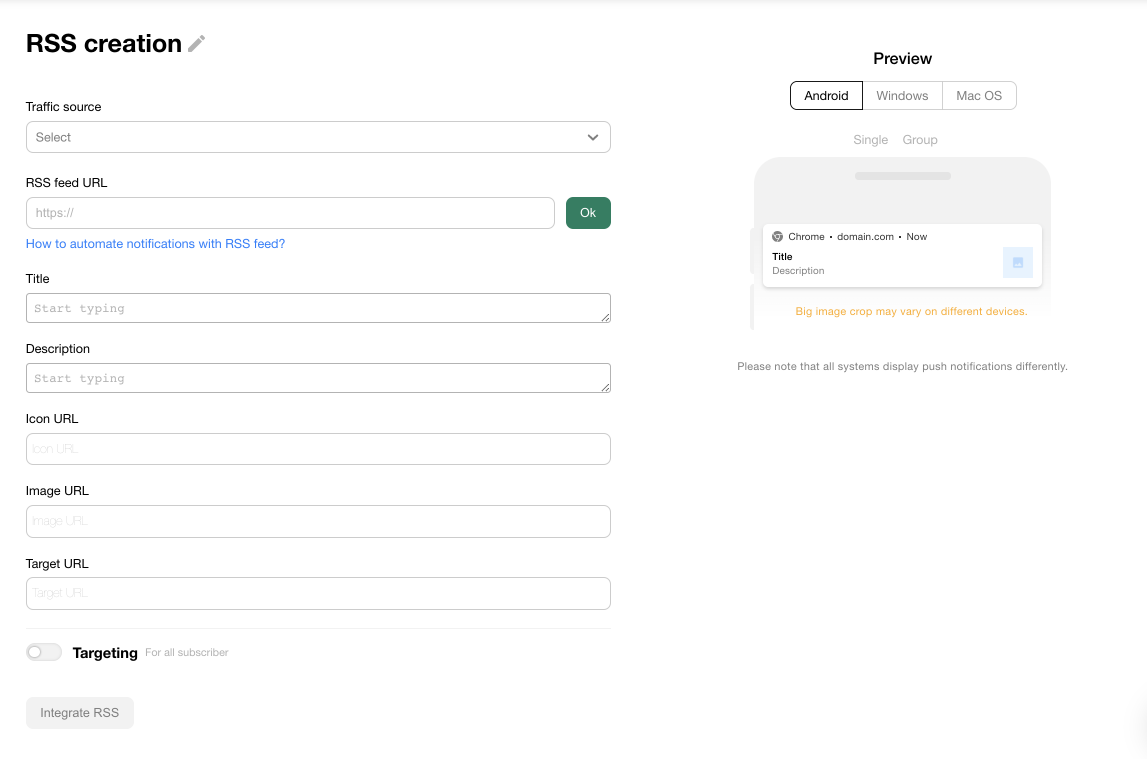
Also, you will see the additional parameters section, but we suggest that you shouldn’t edit them manually. All the parameters are adjusted automatically for the best performance.
Now Notix algorithms will fetch the latest articles from your RSS feed and suggest sending them to your visitors in the form of Push Notifications. Easy!
Before confirming a Push message, you may check the preview and see if everything looks fine to you. The visuals and texts – icons, titles, and descriptions – will be retrieved from the corresponding articles. You can add more settings if needed.
When you are done with all the preparations and the preview version satisfies you, just click the Send Message button below. That’s it! Now Notix will check your RSS feed every hour and see if there is something new to share with your subscribers.
By default, users will receive Push Notifications about the updates regularly, but you are free to put it on pause whenever you feel so. All the adjustments are done in the list of notifications, where you can find the corresponding RSS feed and make changes yourself.
Fast Push Creation: a couple of clicks to make it
Here is another way to save your time. As the name of the feature suggests, Fast Push Creation allows you to create Push messages instantly. Instead of adding all the elements of your notification manually (images, titles, descriptions, etc.), you can rely on Notix and see them done automatically. The feature fetches all of these materials from your page and crafts a perfect message itself.
Follow these steps to try it out:
- Enter the notification creation page and add your Target URL
- Click to the green arrow “Put the content from the target URL”
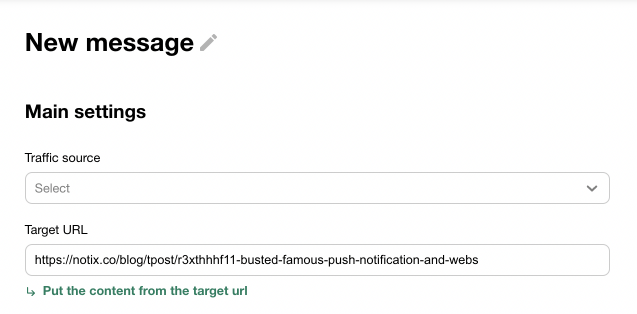
- Here you go! Now Notix will fetch the materials from your website articles and craft Push Notifications automatically.
- Make sure to check the preview version before confirming the message.
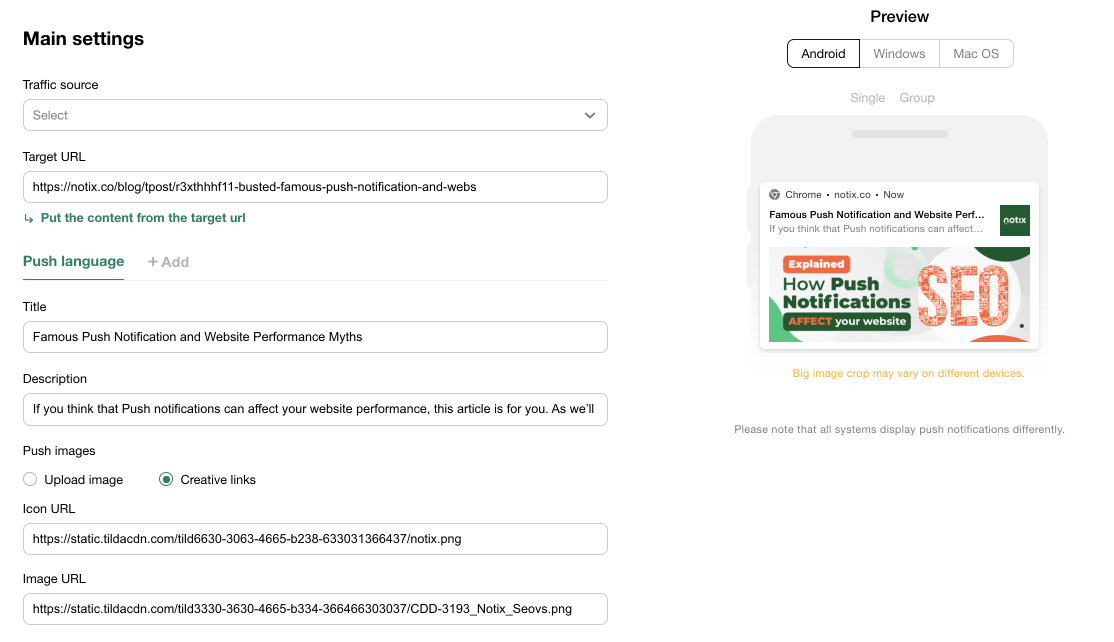
Also, you can improve the performance of your notifications by adjusting targeting options and selecting the right time to send them. Feel free to deliver messages instantly, delay, or save them as drafts for later.
Note: Please mind that Fast Push Creation may not work with some types of URLs, including Cloudflare.
RSS Feed and Fast Push Creation features will make your advertising toolkit really advanced. Use both to keep your users engaged and inform them of the latest updates easily!
If you have any questions, please get in touch with us at support@notix.co.

 ES
ES EN
EN